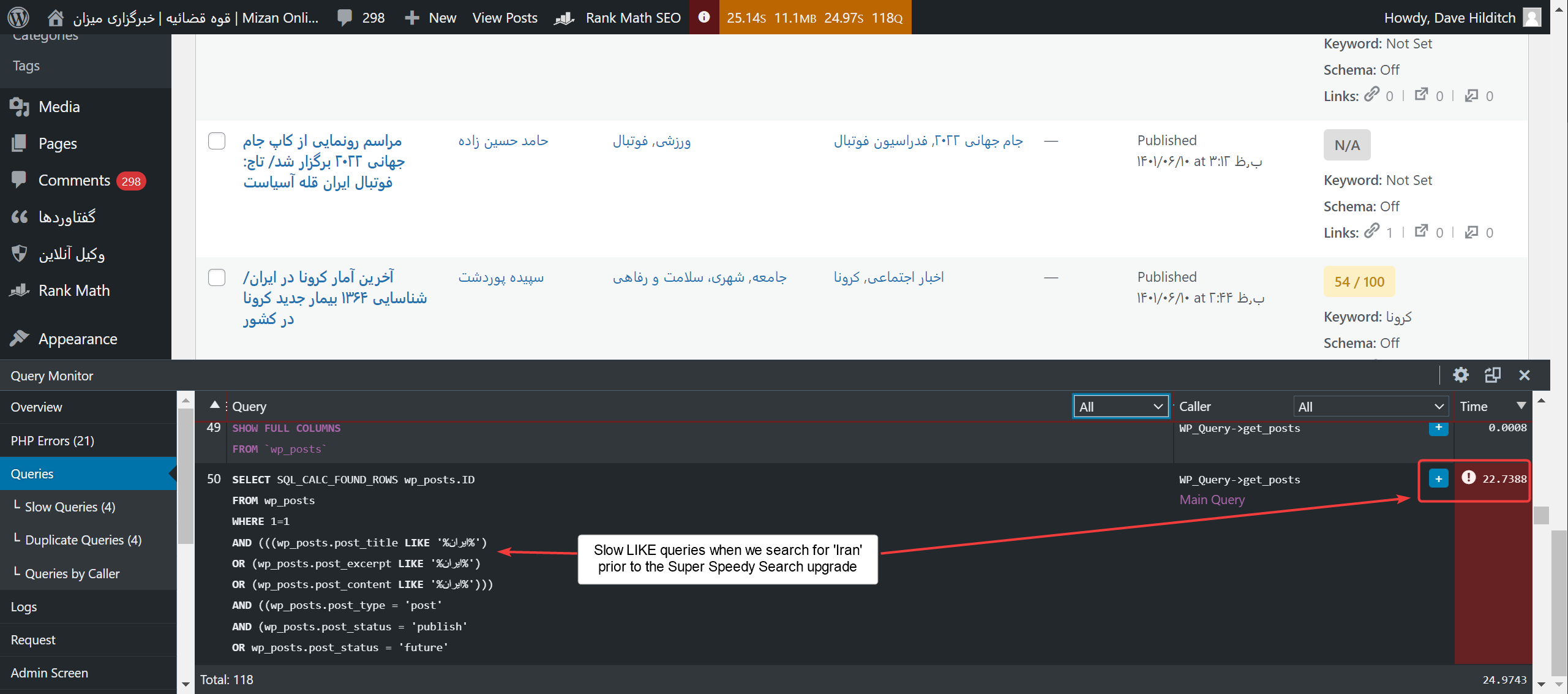- Customer with 50,000 products on shared hosting transforms the speed of their site from 4s to 150ms - March 27, 2024
- Lightning Fast Search for Gutenberg Link Builder & wp-admin Post and Page Search - March 22, 2024
- Making the WPNotif plugin faster - March 22, 2024
We have been working hard for a long time helping customers boost the speed of their WordPress websites. In fact, it’s why we exist and why we made the plugins we have – almost all of them focused on improving your site speed in some way.
But using our plugins is not the only thing you can do to increase your site speed. One of our Super Speedy Search customers ran some performance tests for other areas of his website and found some shocking results that he wanted to improve.
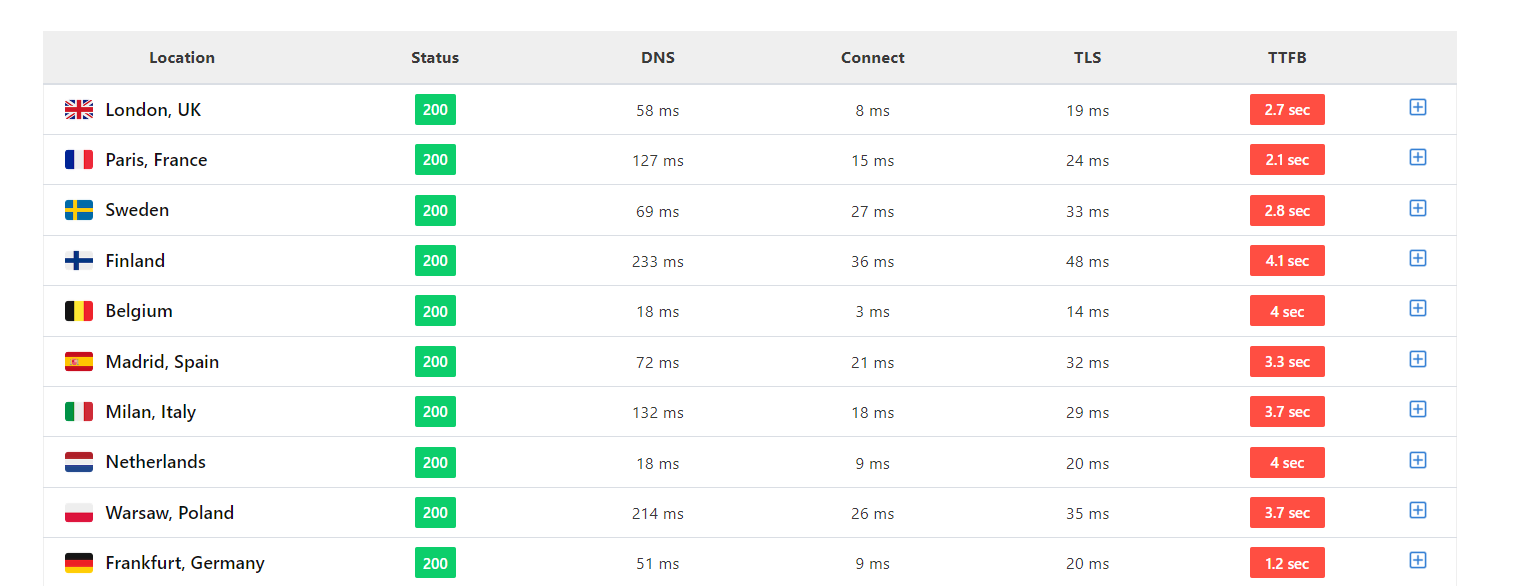
If you want to view the chat, first you’ll need to be a member of our Discord server (link at the bottom of every page on this site) and then click this message link to view the chat in our #performance channel.
Table of Contents
Overview of their performance problem
Here’s what @Diogene$ had to say about their performance problem:
I run a Woocommerce with 50.000 products on a shared hosting. I use Superspeedysearch. Currently no caching. It works great but in primetime, when there are multiple (10+) visitors at the same time, my website gets very slow (it takes seconds to load a page). What can I do to speed it up? (a caching plugin, a better server, activate redis/varnish, scalablity pro,…). Any advice?
@Diogene$ – view message thread
Glyn replied with a link to our WordPress Performance Quick Start Guide and then a day or two later, our user came back very excited with more info and updated screenshots to share. We asked him for a little synopsis of what he did so we could share with others.
Performance Update from our customer after applying our best practices
Here’s what he had to say:
I use a shared hosting for a Woocommerce with 40.000 products with a max capacity of 6 x 512mb for PHP processes.
During primetime, when there are more than 10 visitors at the same time, the website was getting very slow.
I followed “Solving WordPress Performance Problems” to fix that.
What did I do?
- Activated Query Monitor
- Tried to activate Varnish cache on server level (but this was too complicated for me so I ended up skipping this)
- Activated Redis object cache
- Activated Asset Cleanup (did some trial & error for deactivating things you don’t need on the homepage + productpages)
- Activated W3 total cache for speeding up wp_options table
- Ignored speeding up things like CSS, JS and page rendering speed
- Activated Superspeedysitemap (still using Yoast for SEO)
As the website keeps growing I will probably still need better hosting but for now I am good!
And here’s his final screenshot:
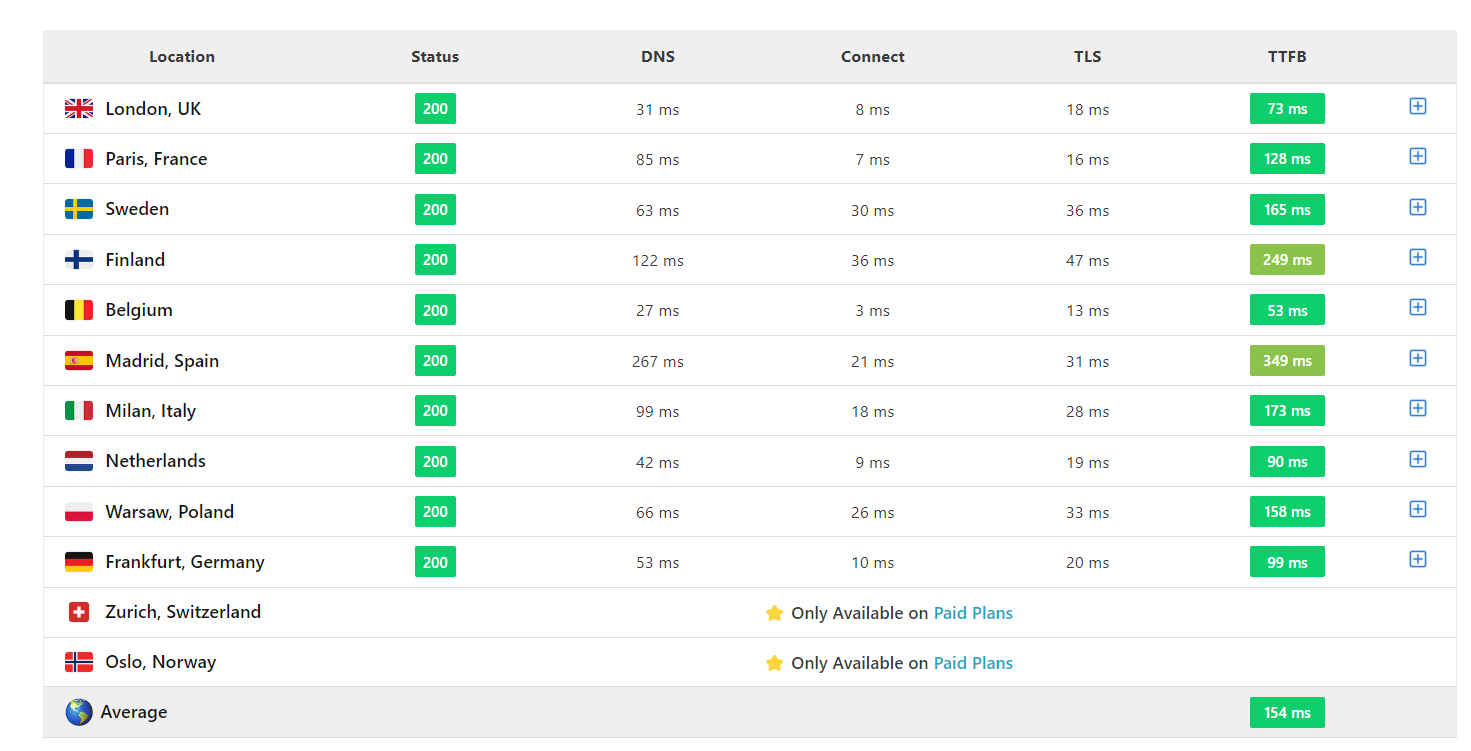
Summary
If you are experiencing TTFB or page-speed generation time problems, even on shared hosting, following our performance quick start guide is a great way to transform the speed of your site.
Remember, boosting site speed helps improve your SEO as well as increase your conversion rates and it can even lower hosting costs. Without this guide, this customer would have probably had to pay for more expensive hosting but for now, they can continue on with shared hosting with vastly improved site speeds!