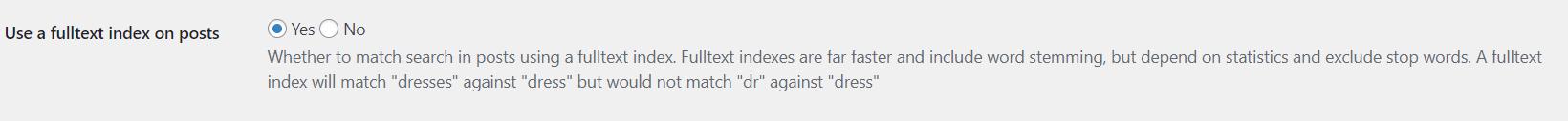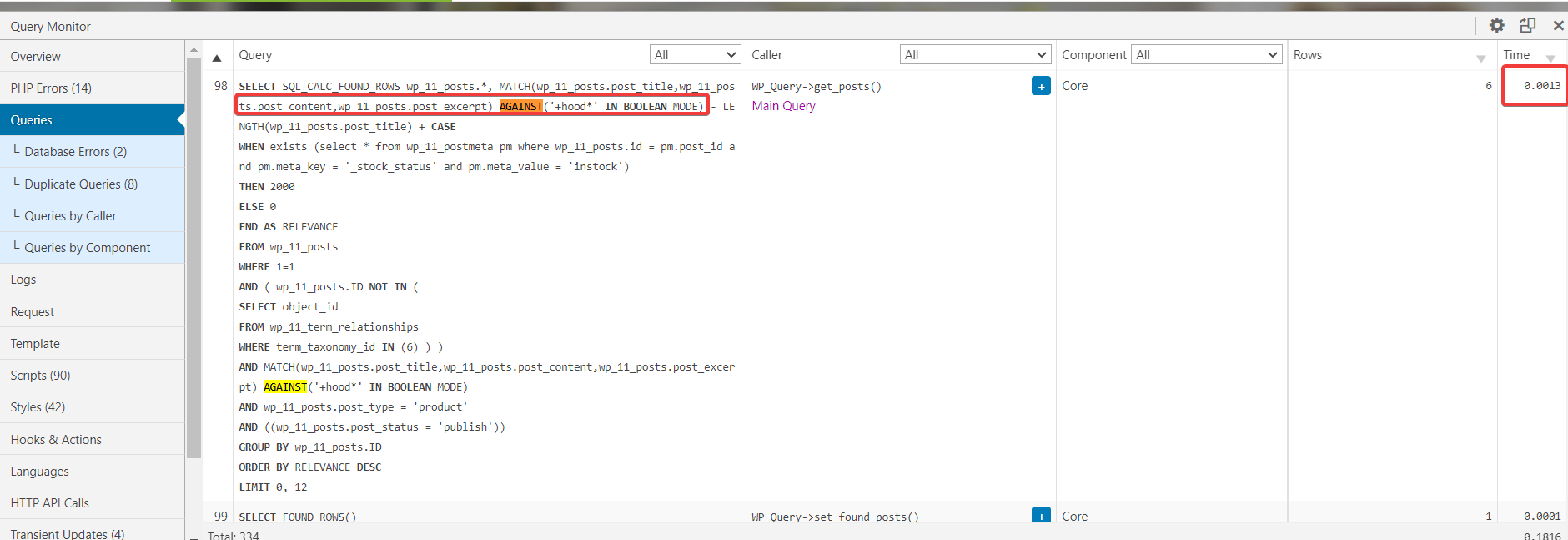First, visit Settings > Super Speedy Search and check you have the fulltext index on posts enabled.
After saving settings, Super Speedy Search will product an admin notice with a button to actually create the fulltext index. With large sites, we recommend you create the fulltext index at a low-traffic time.
Once the index is created, install Query Monitor, perform a search on the front-end of your website, click the Query Monitor bar then click Queries. You will see a list of Queries performed by the page.
Hit CTRL+F or CMD+F to search in the window and search for the word ‘AGAINST’. There are two keywords used in fulltext search – MATCH and AGAINST – so you can search for either, but AGAINST is the preferred word to search for since it’s less frequently used in other queries.
If fulltext searching is working, you’ll see something like the image below for your Main Query.