- Speed hacks for the Newspaper theme by tagDiv: Transform your site speed - February 19, 2025
- WooCommerce 9.6.1 can break your store if you use brands - February 7, 2025
- Discord Performance Community Server and some new server rules - November 27, 2024
Hi everyone – If you’ve been using Price Comparison Pro, you know how awesome it is at scraping prices from ANY website.
BUT – the configuration is a major pain. Even if you know how to create the CSS selectors, the current version of Price Comparison Pro still wants you to enter URLs for prices of products on EVERY product.
If you have a large affiliate store, even more than 100 products (and many of you have 100,000+!) then this is just not going to happen.
Table of Contents
The old Price Comparison widget will stick around
Firstly, I’m keeping the old widget for backwards compatibility – some of you are using 10 shortcodes on ONE page with the old system, which I personally quite like. And the old version is also still going to be very useful for comparing prices of DIFFERENT products – because you can specify the URL in the old version, you can compare Nike vs Adidas vs Reebok trainers. There will be further improvements to the old widget in later releases to make this kind of ‘alternative product price comparison’ much easier to implement. But the old version is most likely to be used on blog pages or single post pages, rather than through WooCommerce where multiple URLs need to be configure per product.
Introducing ‘Search Comparison’
I don’t want you to have a configuration nightmare. And I don’t even expect all of you to understand CSS, although knowing CSS would be very helpful to all of you in styling your site however you wish regardless of your theme. So – I’ve been working hard on a stable and ultra-low configuration upgrade to Price Comparison Pro.
This new version requires the following configure site-wide:
- Website name (the name of the website you are scraping, e.g. eBay)
- Search URL (the config screen will ask you to search the target site for ‘wpintense’ and then paste the URL into the config)
- Affiliate URL generator (the config screen will need you to provide the affiliate URL generator – it will ask you to replace the destination URL with {url} so we can generate affiliate URLs for you on the fly)
- Logo URL
- (optional) A list of product category IDs which identify when to search this website
- Scrape type – direct, proxied, through our scraping service, or through our scraping service with a proxy – see below for more info.
- Currency identifiers (e.g. £, $, € – I can pick from WooCommerce, but if you’re using the Shortcode then I need to know the currency)
For example, if you configure 15 websites with the above information, and you ignore number (5) above, then your entire affiliate store will now do price comparison across ALL 15 websites automatically.
Here’s a screenshot of how the price comparison widget looks just now in development (the arrows need improvement):
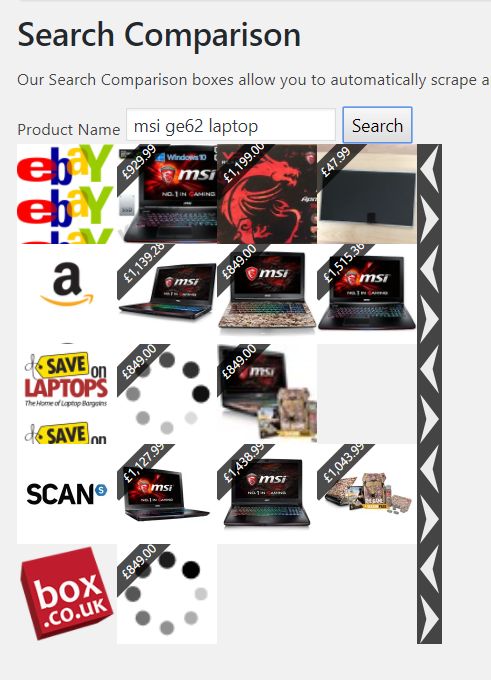
Some notes on the above:
- I’ve made the widget 340 pixels wide so it will fit on mobiles, but you will be able to restyle this using CSS and with enough demand from you, I will create additional styling options in the interface.
- I did not create ANY CSS selectors for the above websites. I just provided the Search URL and the plugin substituted the search ‘msi ge62 laptop’ and then performed a very smart scrape.
- You can see ‘spinners’ from ‘Save on Laptops’ and ‘Box.co.uk’ – these websites are using ‘lazy load’ to load their product images and as such, if you switch to using our scraping service you’ll get the actual image. The settings page for this widget/shortcode will allow you to choose the scraping service on a per-website basis to cater for this and reduce cost to you (also – I’ve created an option to let you make your OWN scraping service so you can avoid the monthly cost! This needs a couple of you to buy it for it be refined, but I’m aiming to ideally make a digital ocean snapshot so costs can be ultra low and all I need to do is transfer you the snapshot)
- Style-wise – those arrows on the right let you scroll the ‘search results’ from each site left or right.
- This is made with the focus on affiliate stores – there’s no reason it needs to be WooCommerce – the widget on the page only needs to know which websites to check and the search string (i.e. the product name).
- There’s no restriction to what you can compare from search results – other than, the item needs to have a price, an image, a name and a dedicated product page in the search results. Given those 4 things, you can compare ANYTHING from ANY website.
Here’s another search, this time for ‘Xbox elite controller’ to show you that there is ZERO URL configuration required:
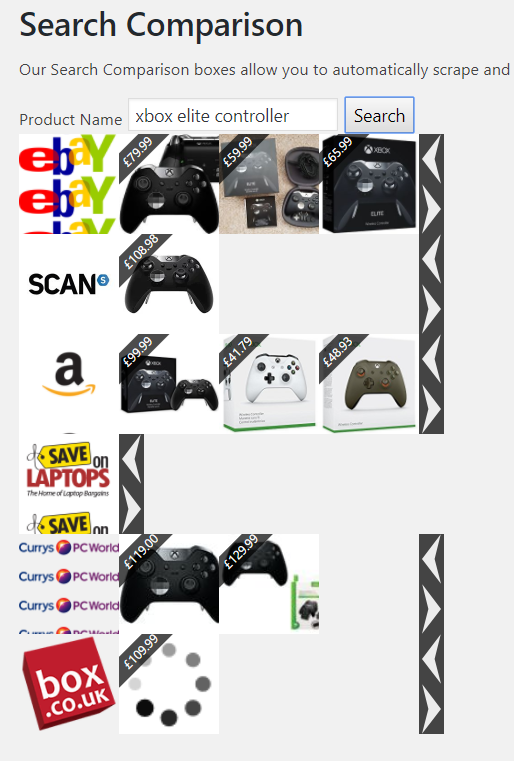
You can see above that the ‘Save on Laptops’ website returned zero results – I’ll move this website to a list below the widget to say they were checked but returned zero results.
Your Help and Feedback Requested
I’d like to ask for your help. I said in a previous blog that I was going to publish design-specs etc for plugins – this is the start of that – and I want as much feedback from you as possible so I get this update right.
Is there anything I’m missing? Should I add anything?
One thing I’m thinking would be nice would be if I added a ‘free text search results’ widget – this would mean you could have a search box on your site to allow users in your niche to search for products without the need to even have a woocommerce store. In this case, I’d imagine making the widget full screen width rather than 340px.
But maybe that’s dumb? Maybe I’m missing something else? Any help or comments you can offer will be greatly appreciated. Let me know in the comments box below.
Finally – here’s a video of the widget in action:




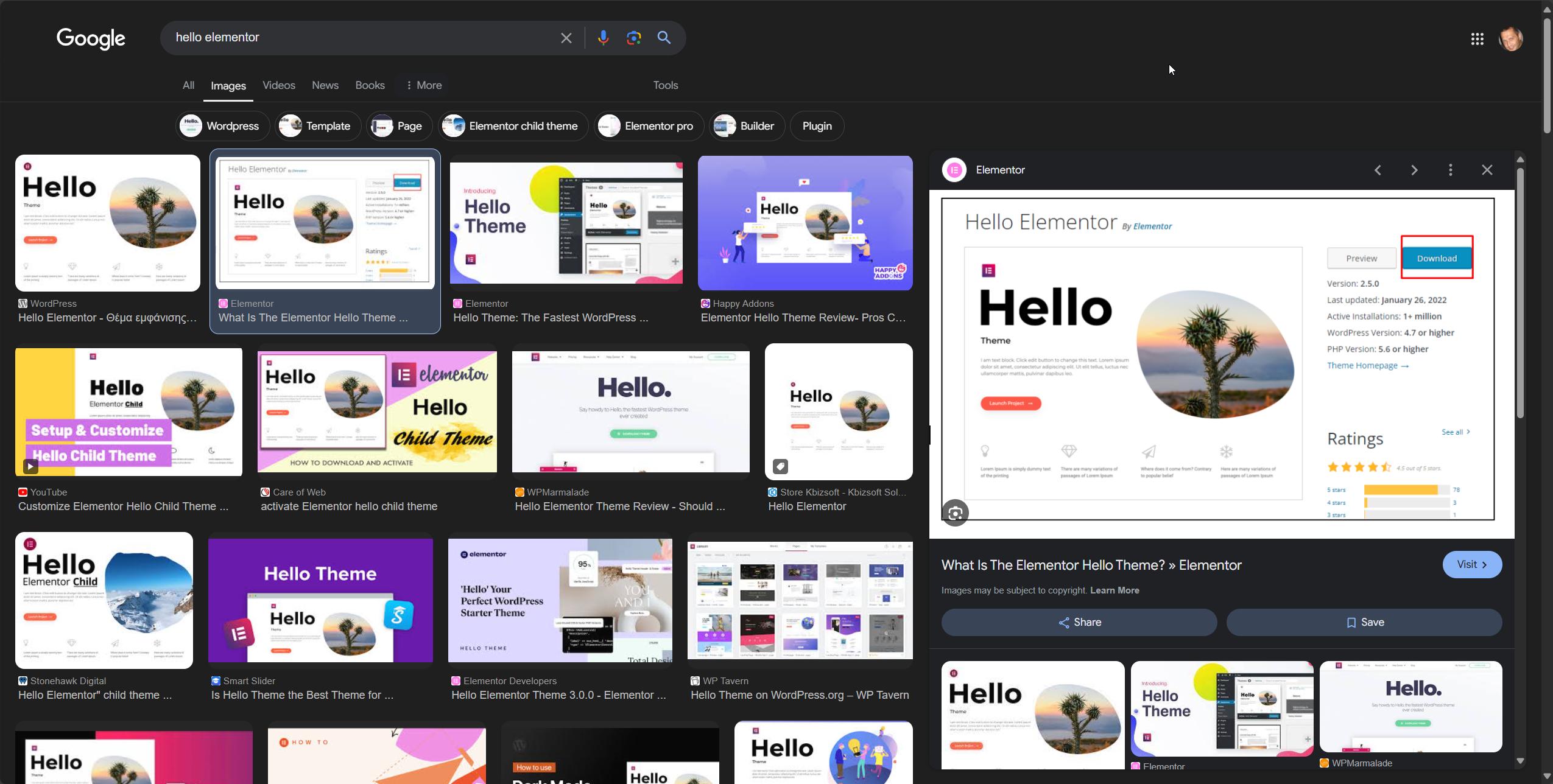


Hi,
I am thinking of getting this plug-in
would it work on this theme I have not started site yet http://demo.momizat.net/multinews/
I’ve been looking at themes for price comparison site.
They look good but that is all they do. I would rather use a theme like above mixed with your plugin. So I can make a community around niche products. rather than anything and everything like idealo. which are what most themes are based around.
I was thinking of a multi-site set up but the style wouldn’t match up across the site. Therefor I would prefer this plugin with the freedom to place it anywhere when needed.
Also,
how does scrapping other sites effect page speed?
Is there anyway to scrape delivery price/time. i.e next day/ 3 working days.
and stock i.e in stock/ out of stock
and also on the first video i seen there was only 4 input fields for sites to compare. This video has 5, is there a limit to how many sites you can compare against for each product.
I not sure of the scope of this plugin but some themes allow new merchants to join your website. i.e if there was a small independent shop who want to compete on price against the usual big stores they could join.
sorry to be a pain in the arse but idealo charge say 20p perclick rather than affiliate commission. Once a comparison site got traffic etc this would be good. Do you know how to implement something like that.
Hi – thank you for all your questions.
Page load (TTFB) is unaffected, but then the widgets will pull prices either from your cache or by scraping the site you have setup. Site-dependent this takes 1 – 4 seconds per site you are scraping. They happen simultaneously.
You can place the widgets anywhere you like. There are full instructions guiding you through this inside the plugin settings page. You can choose to display the widget at certain points, or you can remove it and instead modify your template files to place it wherever you wish.
This plugin currently only scrapes prices and images, but in future it will allow you to scrape whatever information you desire to scrape.
There is no limit to how many sites you can compare for each product.
re: CPC rather than CPA – it makes no difference to the plugin – you provide 2 URLs, one to scrape the price and one to send the user to. You typically send the user through a click tracking network (affiliate link) and this does not change for CPC.
Looks great