- Speed hacks for the Newspaper theme by tagDiv: Transform your site speed - February 19, 2025
- WooCommerce 9.6.1 can break your store if you use brands - February 7, 2025
- Discord Performance Community Server and some new server rules - November 27, 2024
I know it’s been a long time, but with the extra options being added to this plugin the number of test cases to check has grown exponentially.
I’ve been building Selenium test scripts to test every possible combination of options for each filter to streamline and speed up future regression testing, but regardless – I still cannot test this with every combination of plugins and themes out there.
To fix this and make future updates faster, I am doing a few things.
Table of Contents
Beta Program
Every plugin will end up having a beta-release prior to an official release. This will allow those customers who have development or test servers and have been watching for feature releases or bug fixes to help me test the changes made in the plugin. These beta files will be made available in future inside your my-account page here on the site.
Version History
In addition to the beta program, every future version release will be available as a separate download in your downloads area. That means, if you happen to be one of the unfortunate customers where a new release breaks something on your site, you will be able to rollback to any prior version.
Changes in Faster Woo Widgets beta
The following changes have been implemented and tested:
- Improved instructions on Appearance->Widgets page
- Improved CSS to be compatible with many more themes out the box (especially label-type and price filters)
- Added FWW widget area and a new short-code for users of Elementor and other themes that require a shortcode for sidebar
- Added attribute labels into attribute widget in Appearance->Widgets page, including sorting on labels (previously just slugs)
- Added ability to use attribute slugs as URL parameter values instead of attribute IDs as values (e.g. blue instead of 1)
- Added ability to change the URL parameter name (e.g. colour instead of pa_color)
- Changed default of x in corner of label boxes to be coloured box instead – improves theme compatibility and default look
- Renamed FWW Fast Layered Category Widget to FWW Product Categories
- Renamed FWW Fast Attribute Widget to FWW Product Attributes
- Improved speed, reduced number of DB calls, especially around pretty-permalinks
But that’s not everything that’s in the new beta version. There are also some ideas that have been implemented that need further testing, including the ability to have categories at the TOP level of your site – e.g. /dog-food/ rather than /product-category/dog-food/. This one in particular has proven tricky, and is evidence of the old adage of ‘perfect’ being the enemy of ‘good’. I’m aiming to get all the approved ideas included in this release which will be helped massively by the use of selenium for regression testing and helpful customers providing beta plugin feedback.
Ticketing system back
I’ve been experimenting with using Intercom for the past year but I’ve come to hate it. It has some great features – linking chat to email fairly seamlessly is the main one – but the robots I was using before would cost me $300 per month to continue using which is hella pricey. The biggest downside is not actually the price – firstly, it often messes up the content coming from long email chains and a new chat message will come in that is about 10 pages long with the actual new message just a single sentence at the top, and secondly it scatters conversations from the same person or the same company around depending on time. I need a system that groups all the chats from one business together so that I can see our previous conversations easily. Theoretically this was sort of possible in Intercom by CTRL-clicking to open the user in a new window and then clicking to view the conversations, then clicking to each individual conversation. But this is sloooooow, and then you’d have multiple Intercom windows open and when people are chatting to you you’d receive a message ping on every open window. It drove me nuts is what I’m saying.
So, I’ve bought a copy of Zero BS CRM which helps to group everything from each customer/contact/business together, helps with automating emails, lets me build upon it without charging me a fortune, and it also integrates with Awesome Support – the old ticketing system I used to use. The primary reason I stopped using that was that their Email Piping system didn’t work every time and some emails were going missing. I’m going to avoid using the email piping system and instead will just be using the ticketing system. Only existing customers will be able to raise tickets to eliminate all the dross I was getting in the past.
The good news is that with the combination of Zero BS CRM and Awesome Support, when tickets come in regarding a known bug, I can tag those tickets and then when the bug is fixed everyone will be notified. In addition, through Zero BS CRM, it makes it easy to send out plugin update info to all owners of the plugin.
What about onsite chat?
In the interim, I’ll keep intercom chat on the site, but I’ve been working on a better chat plugin myself that integrates directly into WordPress. There are obvious advantages to this:
- When a chat comes in, I’ll be able to view context – e.g. products purchased, pages viewed, tickets open, questions raised etc
- When a chat needs to turn into a support ticket, I’ll be able to click a button which will copy the recent chat into a new support ticket created on behalf of the customer
- There will be one chat log per customer and it will be easily searchable and taggable by admins. Context will also be inserted into the chat logs – e.g. if a customer is on the Scalability Pro when chatting, this tag will automatically appear in the chat log (helps when customers ask things like “I need help with this” so I can know what ‘this’ is)
- It will integrate with Google’s Dialogflow chatbot system which I’ve been experimenting with on another site. This works great because dialogflow helps figure out the ‘intent’ of a user and then makes it possible to answer a LOT of questions without the need for a human.
How to get Faster Woo Widgets beta
If you own the plugin pack, or Faster Woo Widgets standalone, submit a ticket requesting beta access. I’ll add you to the beta-tester emailing list and you’ll receive emails related to the beta program. In addition, new beta zip files will be added into your my-account area.





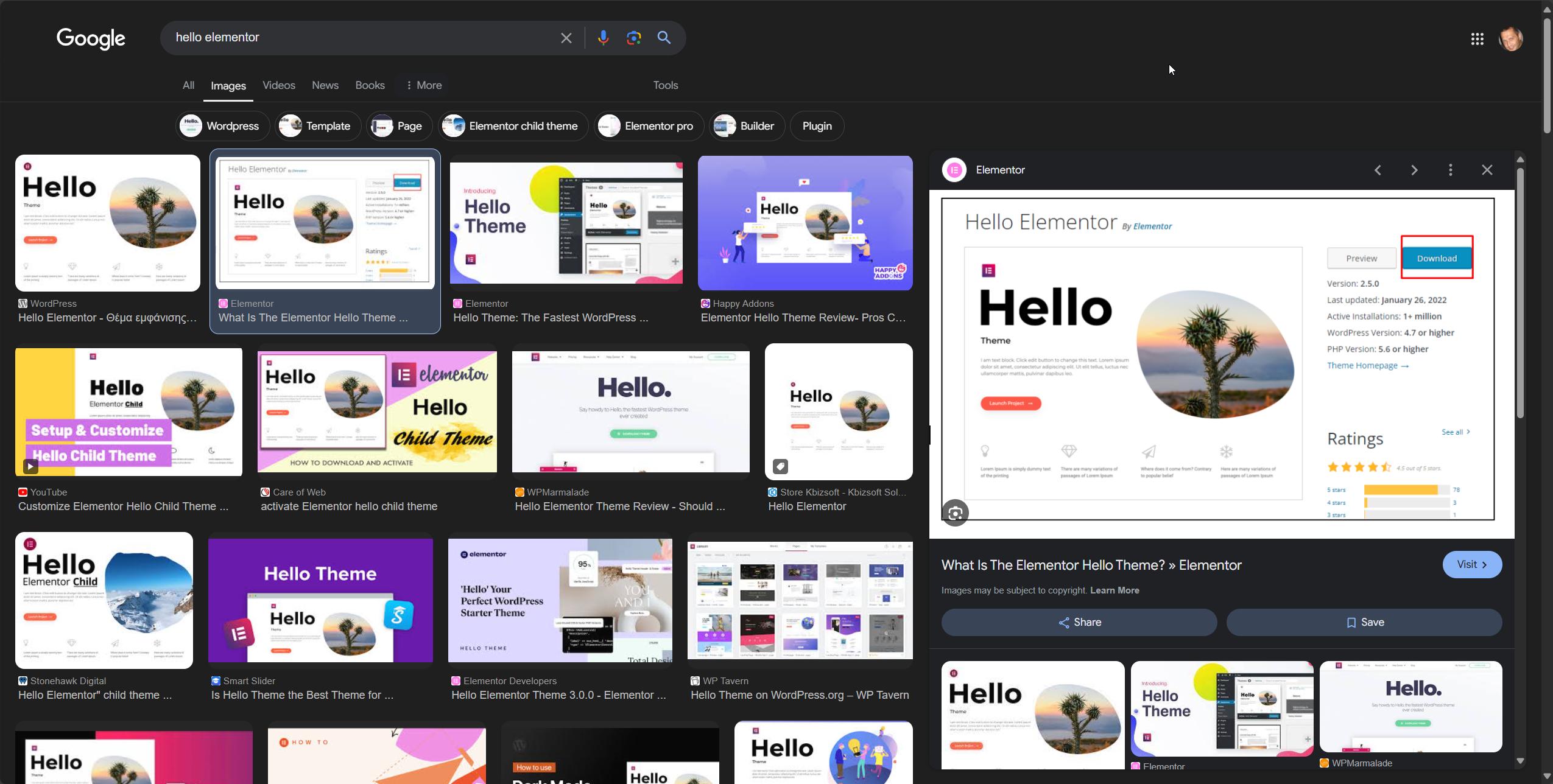


Dave, I am very glad that you are working on updates. I hope you don’t forget about the problem https://www.superspeedyplugins.com/suggestions/do-not-rewrite-title-product-categories-yoast-seo/
Thank you very much
This is implemented in beta – you can see the specific card on the trello board here:
https://trello.com/c/cvkrkeTv/46-fww-add-option-to-allow-users-to-pull-category-title-from-yoast-and-only-override-when-attribute-filter-is-present
It’d be great if you could add some examples to the trello card for me to use in testing.
This is the last item to be added to this release – everything else looking stable.
See the header: https://www.superspeedyplugins.com/product/wpi-fast-wordpress-stack/
https://www.google.com/search?q=site:superspeedyplugins.com%20date
Thanks – I thought I’d fixed this. It’s fixed now. Was an outdated plugin called user role editor that had a backdoor to update wp-settings.php – It was basically this one: https://blog.sucuri.net/2018/04/obfuscation-through-legitimate-appearances.html
I raised a ticket a week ago and still have not received a reply…
I agree with K. T., it’s a bit of a mess. I still am not sure on what’s the best way to reach out.
You provide many support channels, but there is no response at all. I sent messages months and years ago and still have not received a response from you.
1) twitter
2) facebook page
3) facebook group
4) facebook private profile
5) e-mail
6) contact form
7) forum
8) chat
9) phone
10) tickets
I think it would be better to reduce them and use the ticketing system for existing customers and live chat for pre-sale questions.
It would be also nice to have a simple public roadmap like: https://roadmap.gridpane.com/
I’ll be releasing a trello board today with current plugin work and as soon as I can I’ll release the roadmap.
I agree the support channels are a problem right now – I’m working on it.
Great to hear there is progress on this plugin!
Question: Being that updates are so sporadic, and the fact that I only purchased one year of updates, can I purchase lifetime updates at a discounted rate? Also, what if I purchased more than one plugin, can I get a discount by upgrading to the whole pack?
Thank you!
After this, comment I created an extra option in my-account to upgrade to lifetime. It’s very generous. If you upgrade within 6 months, you get the full price of what you paid discounted from the lifetime option. If you upgrade after 6 months, you have 50% of the price you paid discounted from the lifetime option.
Please don’t forget about the bugs:
https://www.superspeedyplugins.com/support/bug-reports/?showing=recent&status=all-statuses&tag=faster-woo-widgets
Tickets should be private by default, currently they are visible to the public.