Below you can find instructions on how to install and configure the Scalability Pro Plugin.
After purchasing the Scalability Pro Plugin, you will receive a zipped file, from there, please follow these steps:
In your WP admin area, click on “Plugins” -> Add new -> Upload Plugin -> Choose file. From there you can select the zipped file you selected and install the Plugin.
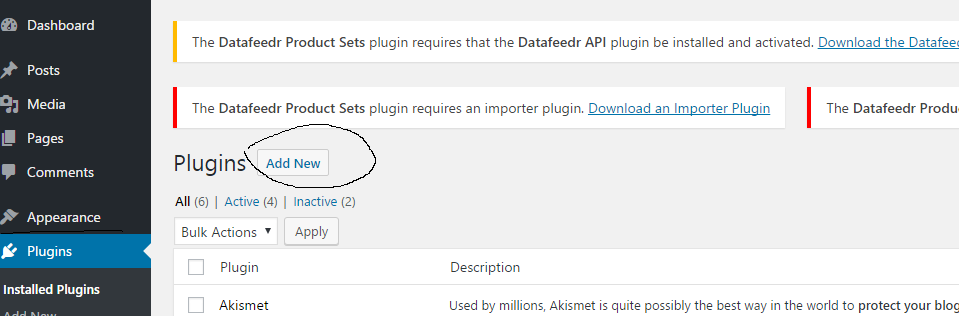
Configuration:
There are many options in the settings page, but don’t let that scare you. The most important first step is to create your indexes.
B-tree indexes on the correct columns along with some SQL modification speeds up all your archive pages as well as imports especially when your imports get larger and your import needs to check for existing items.
Archive pages include all your WooCommerce shop pages, your ‘latest posts’ page and your category pages.
Visit Settings -> Scalability Pro and click the big button to create your indexes.
Note: Creating the indexes may time out – refresh the settings page to view progress and click to create them again if you have to – it will continue from where it left off until all are created.
Configure options
Read through each option text carefully to figure out if you can remove this piece of functionality. Some shops & sites need more or less than others. The more you can remove, the more scalable your site will become.



