Adding your license key to your settings is crucial for updates and support. There is one license key for your account regardless of how many plugins you own, to eliminate the need of adding a license key for each plugin. Your license key is displayed on your account page.
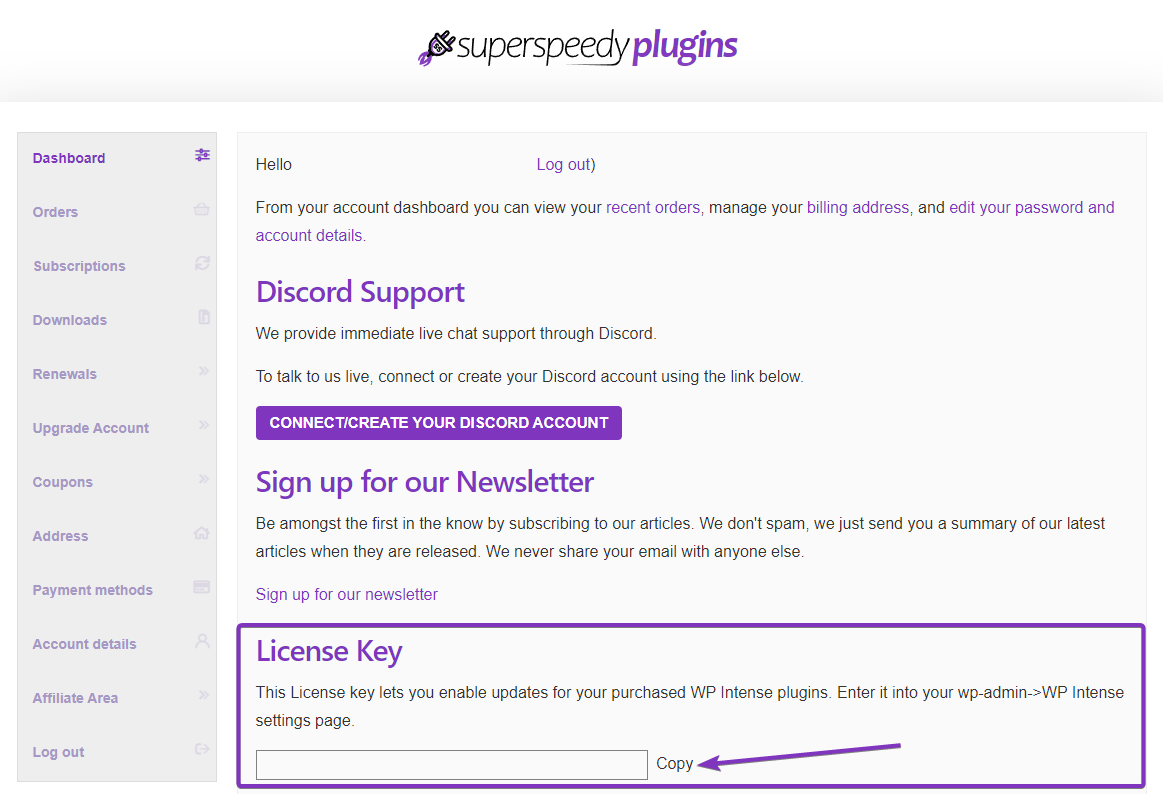
After copying the license key, head on over to Dashboard > Super Speedy and add the license key in the field.
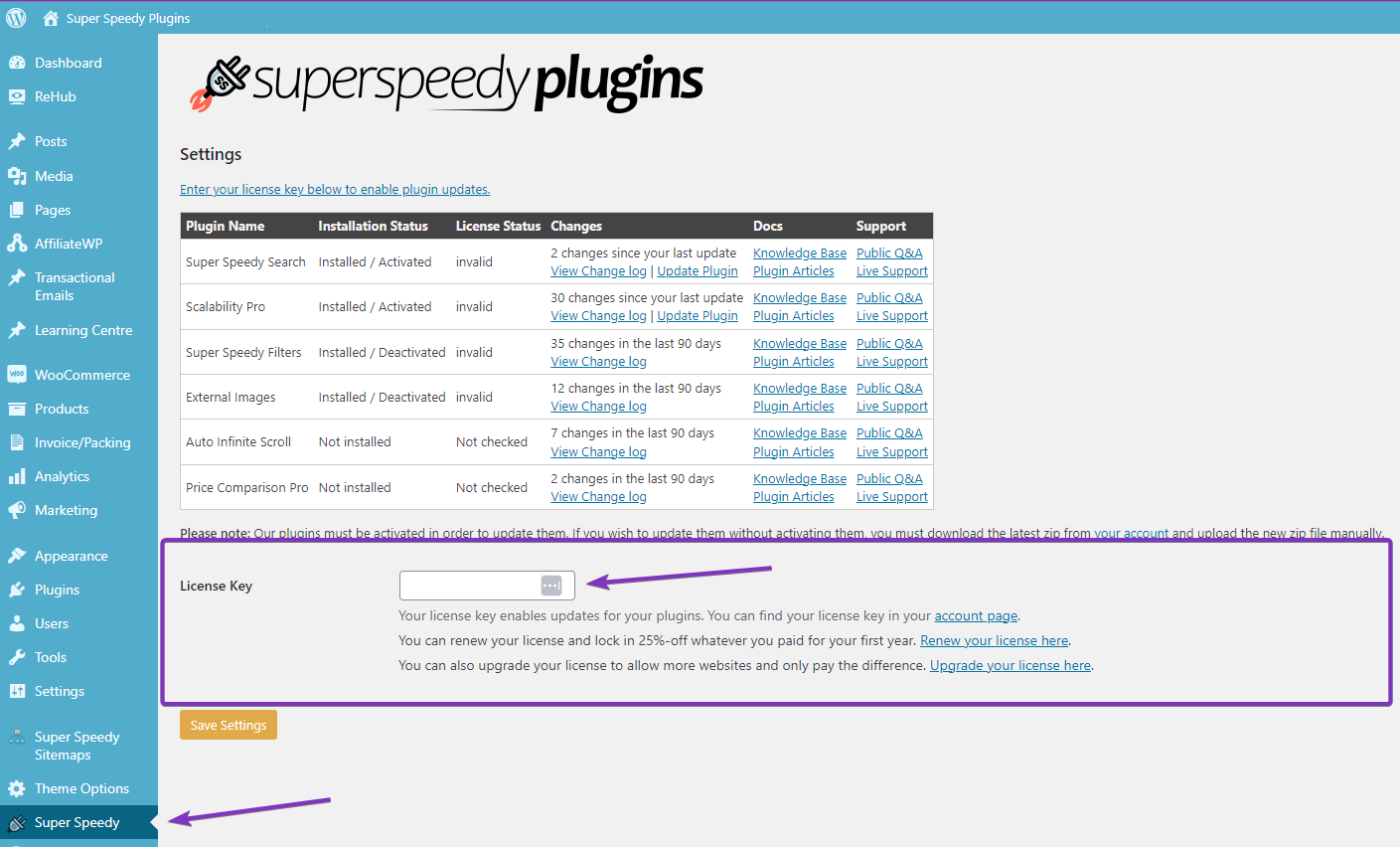
Now you will be able to update whenever a new version is released.
Remember, you can renew your license and get a 25% discount off your original payment, and even upgrade your license and just pay the difference.


