By using Ajax on your website, only the products on your website will reload, without having to reload the entire website after adding another filter. It looks a lot smoother and it feels like it’s faster and cleaner.
Our Ajax filters have been coded to be SEO friendly, so your user experience improves without negatively affecting your SEO.
You will find the Ajax option by going to your Dashboard > Settings > Super Speedy Filters.
Here, you will see three options. Either don’t use Ajax (Use full page loading everywhere) or decide if you want to use Ajax on just desktop or on desktop and mobile.
How Ajax Filters Look
I will attach two videos, one without and one with Ajax, using the Meta Store theme. This theme has it’s own loading screen when reloading a whole page but not when loading with Ajax.
There is quite a bit of difference between the two, and, for a customer, Ajax definitely looks better than without.
Technical Details
Our Ajax presumes your sidebar has the class .sidebar. If it doesn’t, you should add it to your template so that your sidebar also reloads when filters are changed. Our Ajax will automatically change the following:
- Browser title
- WooCommerce title
- WooCommerce breadcrumbs
- Page counts and pagination
- Super Speedy Above WooCommerce Products Widget Area
- Sidebar with .sidebar class
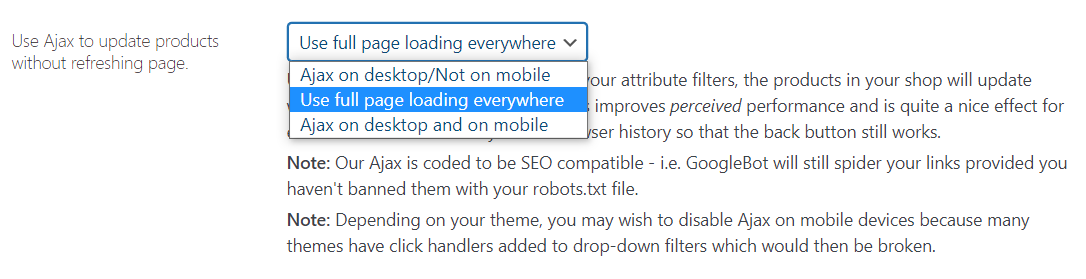




To tackle the ajax loading issue i added the following script to footer as temporary solution but i would like you to help me fix it the correct way. The problem with the position of the selected filters still remains.
document.addEventListener(‘click’, function (e) {
const a = e.target.closest(‘.fwwattributelink’);
if (!a) return;
// If SSF is present and ajax is enabled, block normal navigation
console.log(a)
e.preventDefault();
}, true);
This is fixed in latest version
Hello, i just bought your plugin and added it to my website https://axidwear.com/. I have problem with ajax loading. What happens when i enable it is that as soon as i check a filter the products are loading through ajax but also a page load is triggered. Another problem i have is that even though for each filter i have choosen for selected filters to stay in position, they move on top and this creates problems with color filters because the color is lost and the text appears. Can you please help me?
Please update to latest version where the ajax is improved – ultra fast ajax (like in super speedy search) coming as soon as I possibly can get round to it