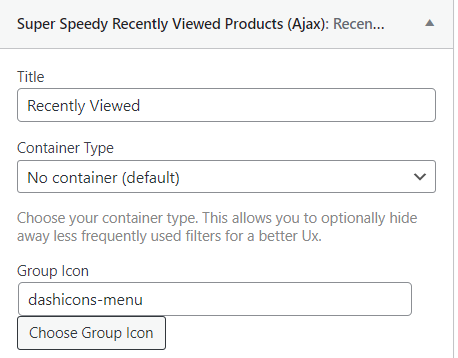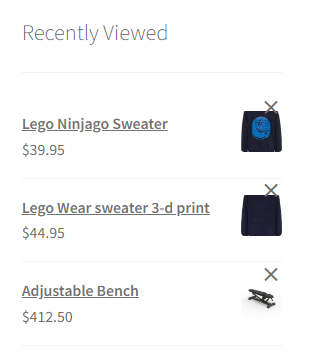With our Super Speedy Recently Viewed Products (Ajax) widget, you can allow your customers to see products that they clicked on earlier. It’s also a practical way to fill a shopping cart without actually filling a cart, so they can easily compare products they are interested in. As it uses the customer’s current session to store the viewed products in the widget, and Ajax to refresh the widget, it doesn’t interfere with your page caching – i.e. it’s page-cache friendly, unlike the others out there we found.
This widget taps into the browser back and forward buttons – so if your users visit a product detail page, then they click the back button, this widget will update its contents with the extra product the user just viewed.
How to Add and Configure Recently Viewed Products (Ajax)
To get started, head to Dashboard > Appearance > Widgets and add the Super Speedy Recently Viewed Products (Ajax) into your preferred area. Mine’s going in the Sidebar.
Select a few products and they will appear in the Super Speedy Recently Viewed Products filter area without reloading the page: