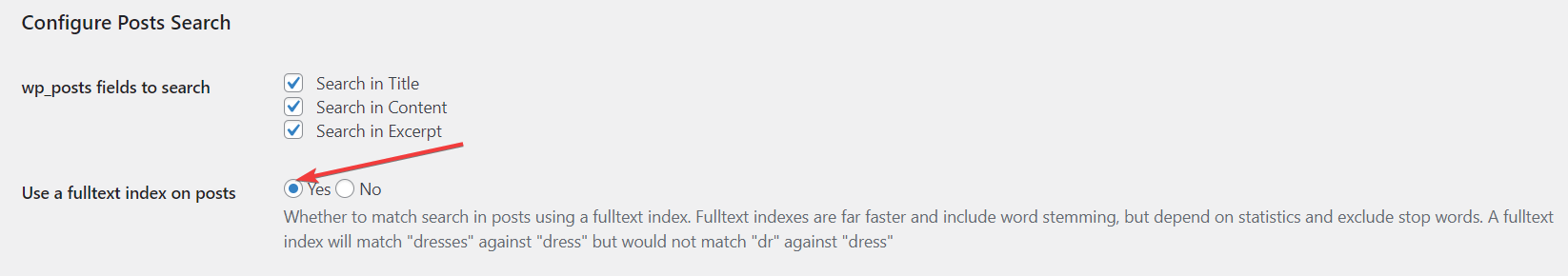Super Speedy Search provides the option to search through posts using a fulltext index. This is highly recommended since it’s both faster and produces more relevant results than using the default LIKE operator.
Choose the fulltext index fields
Choose which fields to search, then hit ‘Yes’.
Then scroll down to the bottom and save your settings.
Create the fulltext index
The fulltext index creates automatically after setting up Super Speedy Search. If they haven’t been created, it is possible to rebuild the tables in Settings > Super Speedy Search > Advanced > Rebuild tables. Here, there is also an option to manually build the tables, this is especially good for large sites.
You should ensure you have the latest version of MySQL too – InnoDB tables are faster than MyISAM for WordPress websites (because they have row-locking rather than just table-locking) and InnoDB fulltext indexes only got added in MySQL 5.6. Hopefully you’re on MySQL 8 or MariaDB or PerconaDB and if so then you will definitely be able to create the index.
If you are waiting on the index to be created and you wish to check if Super Speedy Search is in operation yet, you can check out our FAQ article How to check if Super Speedy Search is Working.