While Super Speedy Search is no longer in Beta mode, there are many options contained within a file called defines.php inside our plugin folder which is where you can access advanced and beta-level configuration options. Read on to discover how much faster you can make Super Speedy Search.
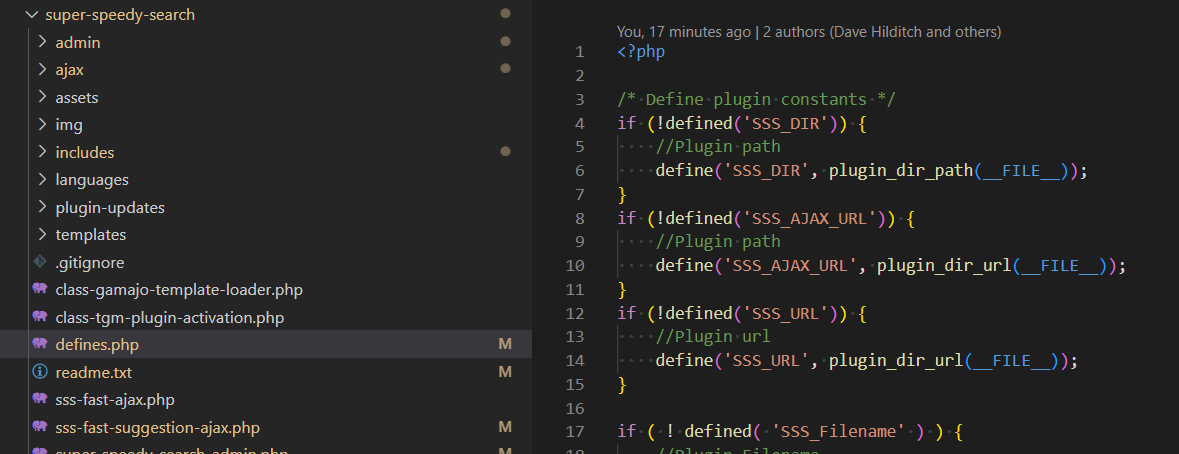
Super Speedy Search includes a defines.php file where you can access some advanced and beta features
Table of Contents
Speed up ALL Search
We have an optimised technique for telling whether a product should be considered visible in the archive or not. It’s still in beta since we have not had enough reports of its success everywhere yet, but we have not had bad reports yet. To enable this optimisation which will speed up ALL search, edit your wp-config.php file and add this:
define( 'SSS_FAST_VISIBILITY_CHECK', true );
Once you have added it, save your wp-config.php file and then retest your search (full page or ajax) and in particular search for a product which you know is meant to be hidden from search or is meant to be private.
Whatever results you get, please comment here on the page so we know.
Speed up Suggestions
There is a suggestions optimisation you can try which works on 90% of platforms but which we disabled by default in case it breaks on those 10% of cases.
To test this, edit your wp-config.php file and add the following line:
define( 'SSS_USE_FAST_SUGGESTIONS_AJAX', true );
Save your wp-config.php file then reload the page and test suggestions. If they are faster, great! If they have broken, you will probably see red error text when you open the JavaScript console (F12 key). In this case, bear with us, we have a solution coming which will work with your hosting.
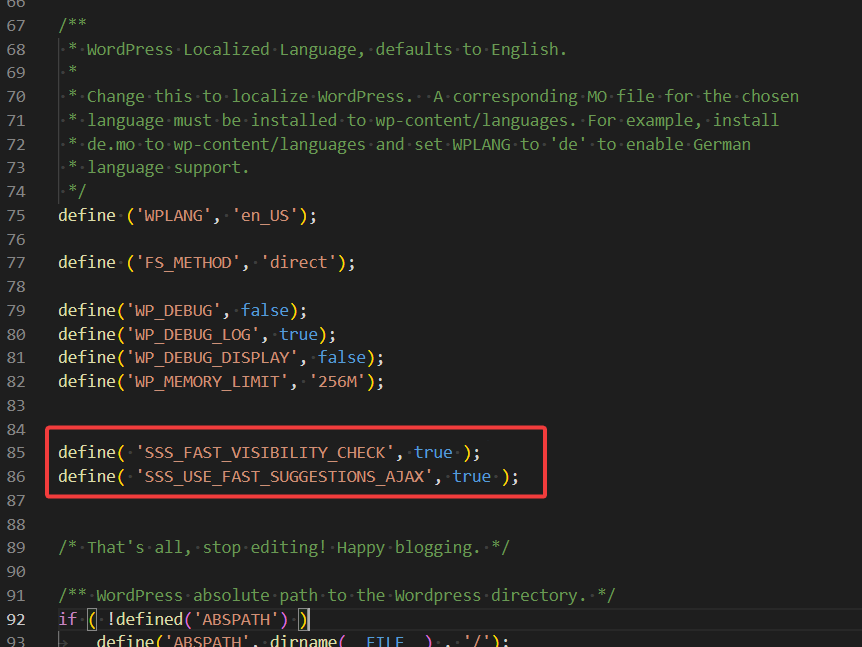
To enable an advanced feature to test it, edit your wp-config.php file and set the relevant entry to true or false depending on whether you want the option on or off
Speed up Weights
Remove as many weights as you do not need. We enable some by default, e.g. Product Age so that you can see the kind of thing possible, but if you are importing products, the age is probably irrelevant.
The more weights you remove, the faster each post type search will be.
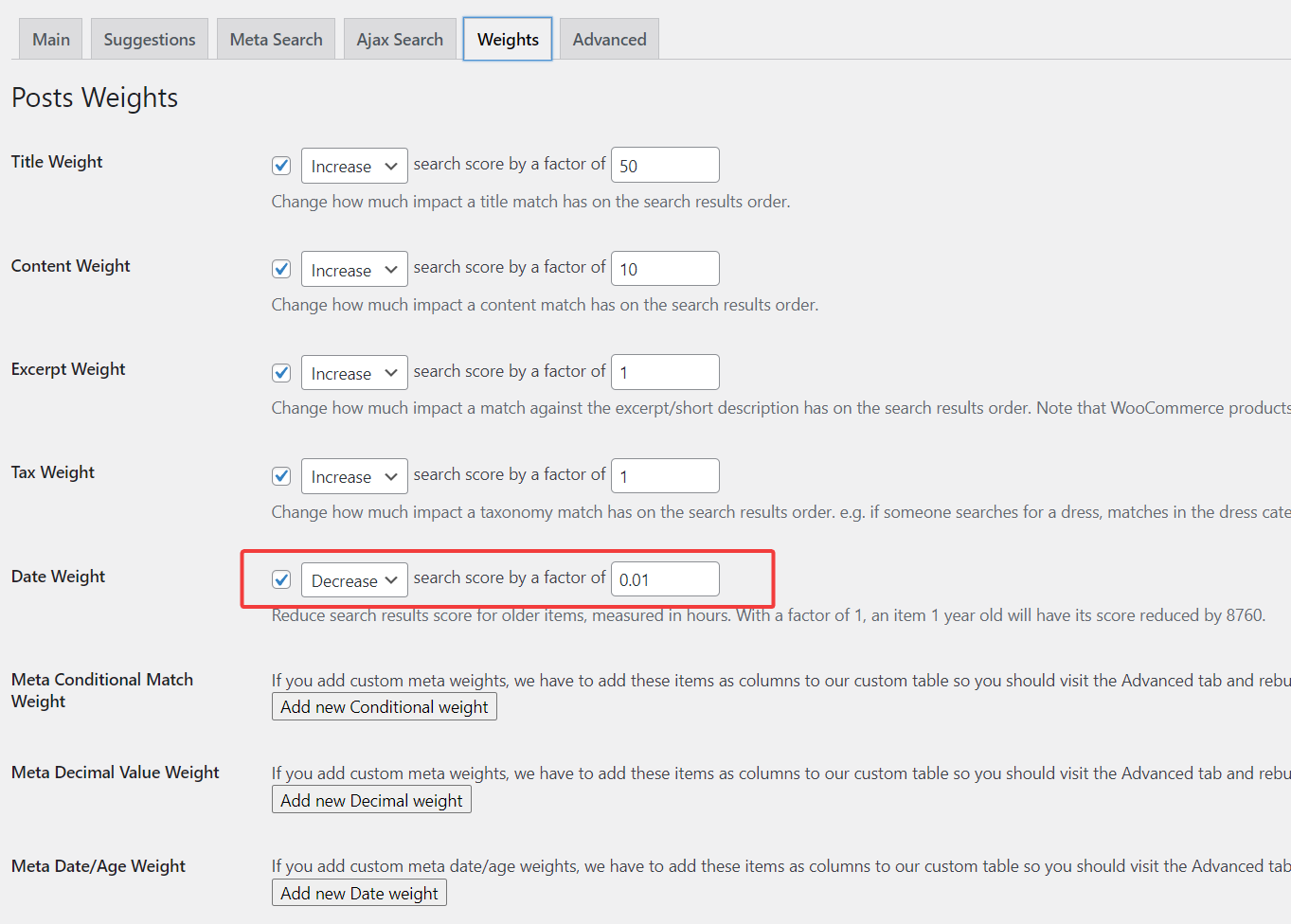
We enable search results weights by default so you can see the type of results possible, but if you do not need some weights, removing them will give you more speed
Disable the Dynamic Widget Area
The dynamic widget area is cool – with that you can embed other widgets into the panel – however, this can slow down your search.
Remove Taxonomy Searches
These may not be what you think they are. We automatically search terms from taxonomies attached to posts/products etc. What this section does is search the term names and term descriptions and provide links to those categories without the search applied. e.g. if someone searches ‘dress’ and this matches a category called ‘Formal Dresses’ then this would show a link to that category.
Meanwhile, the product or post search (or any CPT) will automatically search text from attached terms to choose whether to consider the product for inclusion in the search results. If you would like these matches to appear higher in your results, you should use the search weights instead.
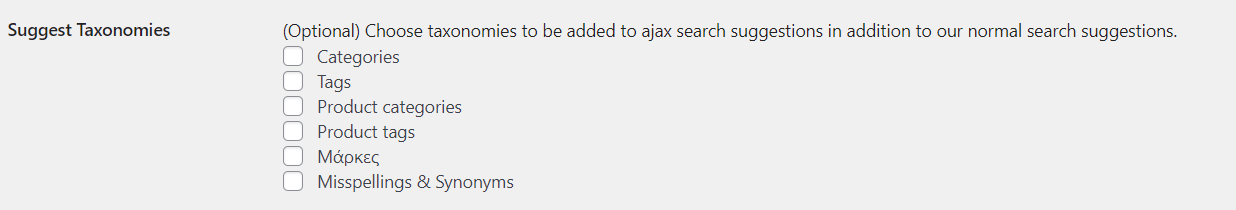
Double check you know what our Taxonomy Search does – you might not need it
Remove post types from search results
We are improving the speed of post type search even further, in particular to make it work with our fast suggestions ajax code. This should arrive March 2023. In the meantime, bear in mind that Google only provide text suggestions in their ajax search and ours is lightning fast.
More Speed to Come
I am adding a new upgrade for suggestions search soon which will make suggestions even faster than they are now! If you can enable the SSS_USE_FAST_SUGGESTIONS_AJAX option (see above) then you’ll already have ultra-fast suggestions, but I’ve figured out a way to make this literally instant, not even the slow 50ms or whatever it is right now.



