- Speed hacks for the Newspaper theme by tagDiv: Transform your site speed - February 19, 2025
- WooCommerce 9.6.1 can break your store if you use brands - February 7, 2025
- Discord Performance Community Server and some new server rules - November 27, 2024
Hi folks – I’m aware it’s been a while coming, but the latest upgrade to Price Comparison Pro is out and it’s a good one!
Here’s what you can find in the latest, v2.51 code:
Table of Contents
Price Updates
There is a new option in the settings page to let you choose to update prices if you are using WooCommerce. What this means is that if any of your affiliate URLs reveal a cheaper price than the current price for this product, the price and the affiliate URL will be updated.
This happens LIVE on the page too – you’ll see a brief flash of yellow as the price updates if a cheaper price has been found.
The main advantage of this is that now all your prices in your archive and throughout your shop will update based on price scraping from the third-party websites. No need to wait for affiliate-feed updates, no need to manually update – prices throughout your archives will be updated automatically.
Sales Price Selector
I’ve added a sales price selector too so you can optionally distinguish between normal prices and sales prices. If a sales price is found, and if you choose to save prices, it will save the price as a sales price – meaning you get the SALE tag appearing on the product dynamically with the strikethrough styling for the regular price and your new sales price being displayed.
Multiple Shortcodes Per Page
I’ve modified the code so now you can have as many shortcodes as you wish per page. Previously you could only have one, now just go for it!
Price Caching working again
Price caching was broken in the last release. I’ve been through the entire codebase personally and fixed a lot of stuff that had crept in, including now the price-caching works for WooCommerce AND for shortcodes.
Styling Options
In the settings page, there’s now a box to enter your own custom styling and to make things easy for you I’ve included a link to the default styling so you can copy that for your custom styling code.
Price Sorting
Price sorting has been added to the prices – so as prices come in, the prices will animate and the cheapest price will bubble to the top. You can see this in action in the video below.
And last but definitely not least because it really was hard to accomplish….
One of our customers is trying to scrape a site where on first page-load, the page sets a cookie for the language or currency and then refreshes the page. This page was impossible to scrape. Now, you can paste your cookie file into the settings page and scrape those pages that require cookies to be set.
Image Scraping
I know one of the MAJOR problems affiliates face is poor quality images from affiliate feeds. Well, now with Price Comparison Pro – if you choose the option in the settings page – not only will it scrape prices, it will also grab the large hi-res images directly from the merchant and add them to your product. It’s not stupid about it either – it de-duplicates the images, so you don’t end up with a flood of similar images.
What this means is phenomenal really – it means you can use Datafeedr to set up your store and maintain your products, and use Price Comparison Pro to provide live prices and also to fetch large, hi-resolution images directly from the merchant’s website.
Note: in this version, it will scrape fresh image and de-duplicate them, but it is not yet able to tell if the image is a higher-resolution image of one you already have. A future version will detect this and replace your poorer quality image. In addition, in this version – when the images are scraped – they are saved to the product, but to see them you need to refresh the page. A future version will update the page as the images are scraped.
Demo of the new version
Here’s a video where I show the new features:
Summary
This has been a major upgrade to Price Comparison Pro. There’s more to come, but if there’s anything specific you’d like please get in touch and I will try and make it happen.




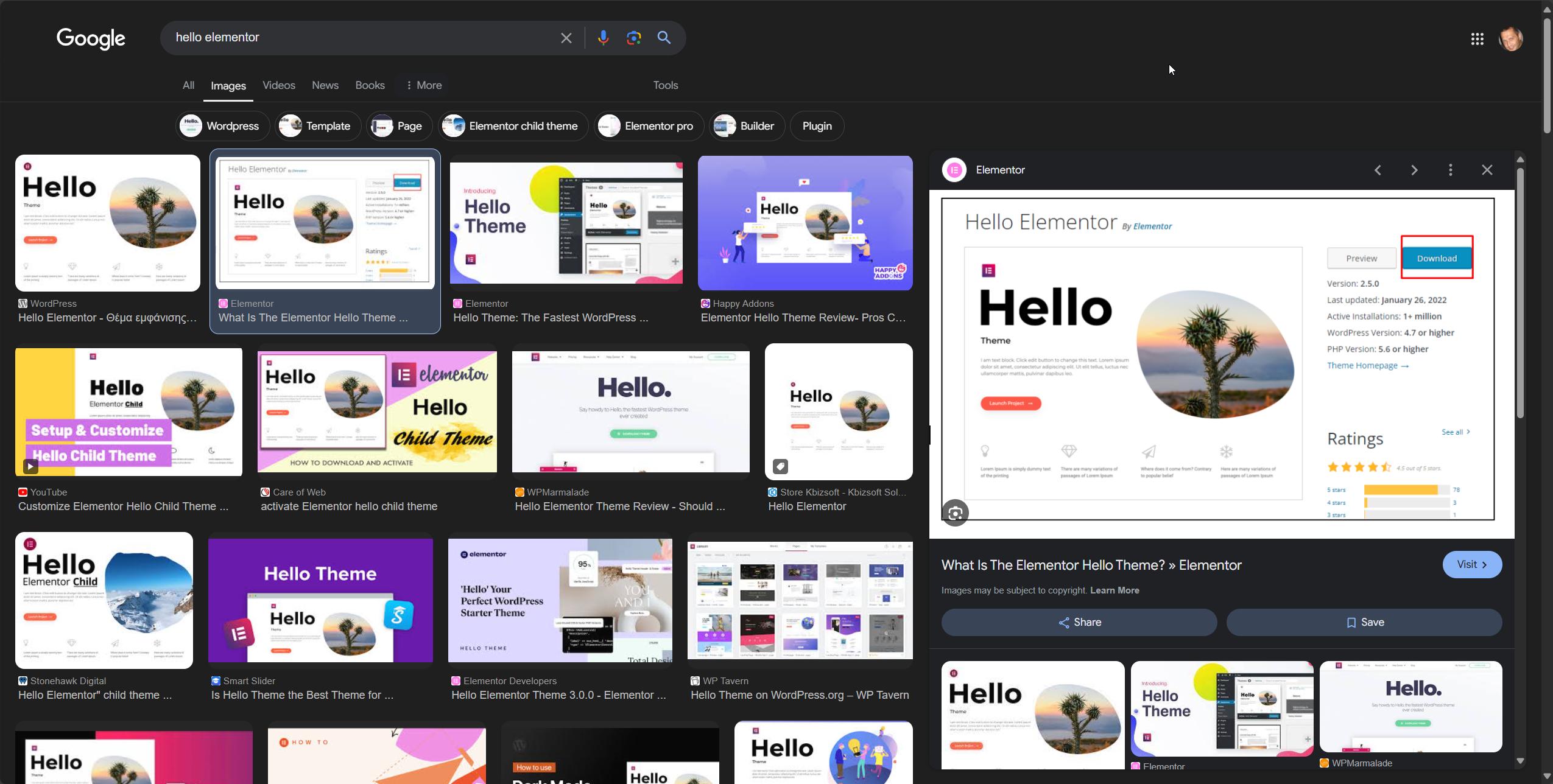


I’m thinking of buying it, looks great! Will you be implementing new boxes so users can add more info? Like “Regions”, “Location”, “Downloads”, “Physical”, or Star reviews? A drop down would be a great idea. Lastly, some stores have multiple CSS selectors. How do you resolve this?
re: Extra boxes, yes – I’m basically going to give the ability to map a CSS selector to your product postmeta, re: multiple CSS selectors, I don’t think I have a solution for this yet – can you show me an example?
Sorry for the really late response. I’ve used a similar plugin and I was using Firefox at the time. The plugin wouldn’t accept css selectors from Firefox, only Chrome. I also noticed that the selectors looked different. I used another plugin with the same issue and had a feature where you can add 2 selectors just in case. Do I just need 1 and does it work for all browsers?
CSS selectors are uniform across all browsers. You can add multiple CSS selectors if you wish – just separate them using commas.