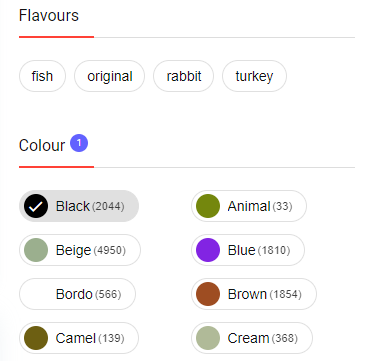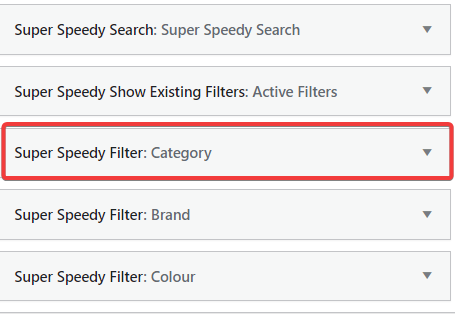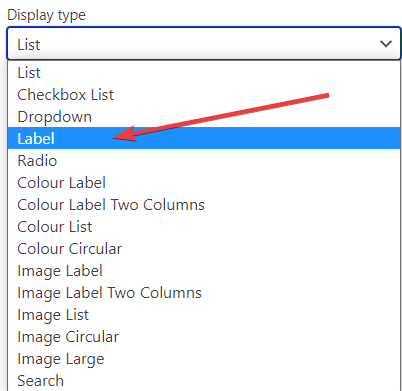Our Super Speedy Filters present a number of ways in which to arrange or display option choices on your webpage. The Label display type is one of the choices to display information clearly to your users.
Advantages of the Label Display Type
Normal lists only show one entry per line, but maybe you have attributes or taxonomies with small text values, e.g. size or material – and it might be beneficial to show multiples of these on the same line. The label display type gives you this option.
For categories, the label display type is less useful because of the hierarchies, but we still do provide the option and there is one clear use case where this is ideal. If you use our Super Speedy Filters widget area then you could add a ‘top level’ category widget here with the label display option. Then your users will be able to change top-level categories easily.
Using the Label Display type
There are several advantages to choosing a label display for your categories and attributes. It is a convenient and quick way of making selection easier for the customer. The Label display shows only a small selection of information and doesn’t have a great deal of text, it enables you to place many items in a small space. Presenting many alternative options for you to display your product choices.
To access the Label Display option, open a Super Speedy Filter widget, and after naming it and clicking “Save”, select “Label” from the “Display Type” options.