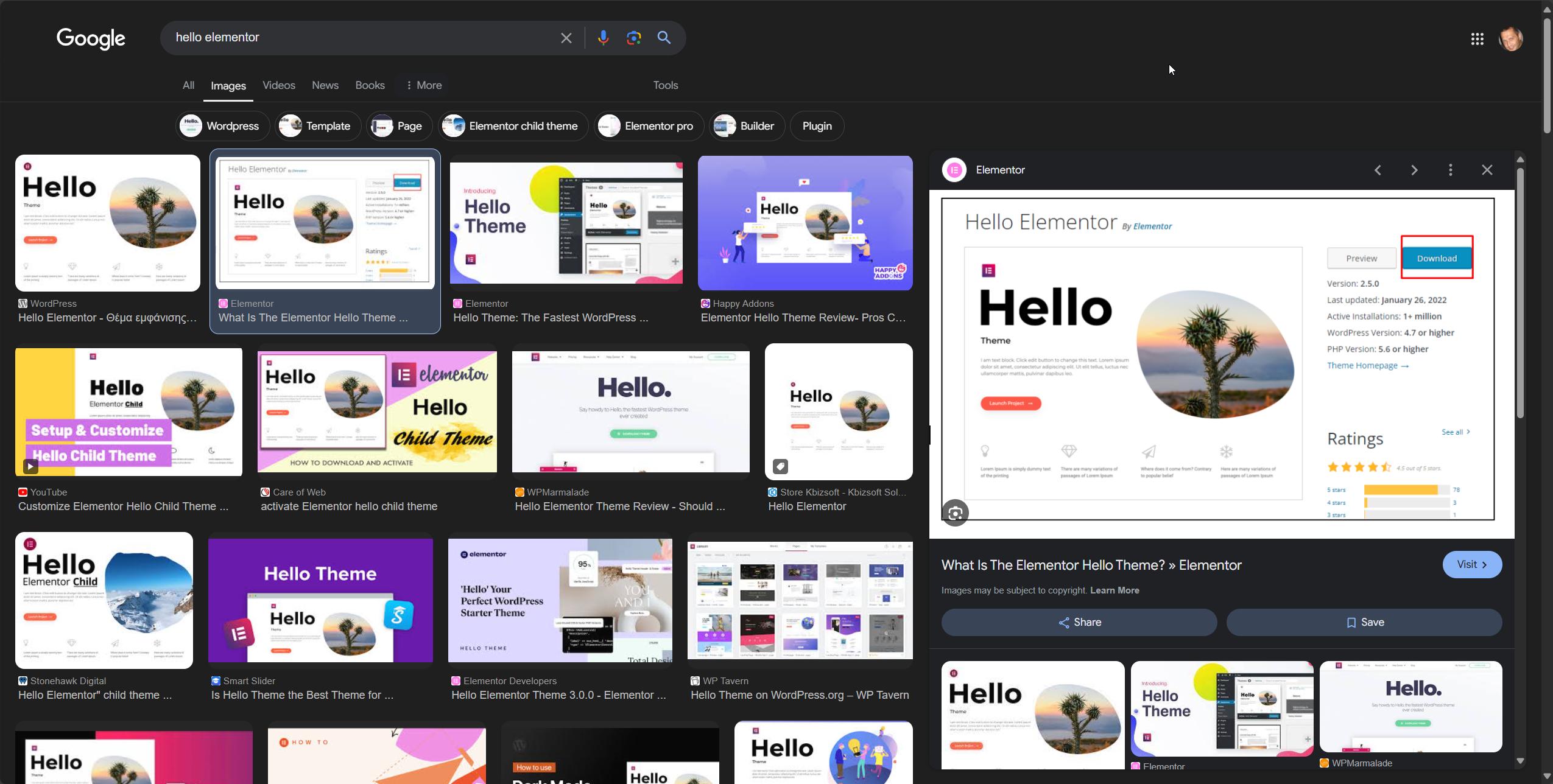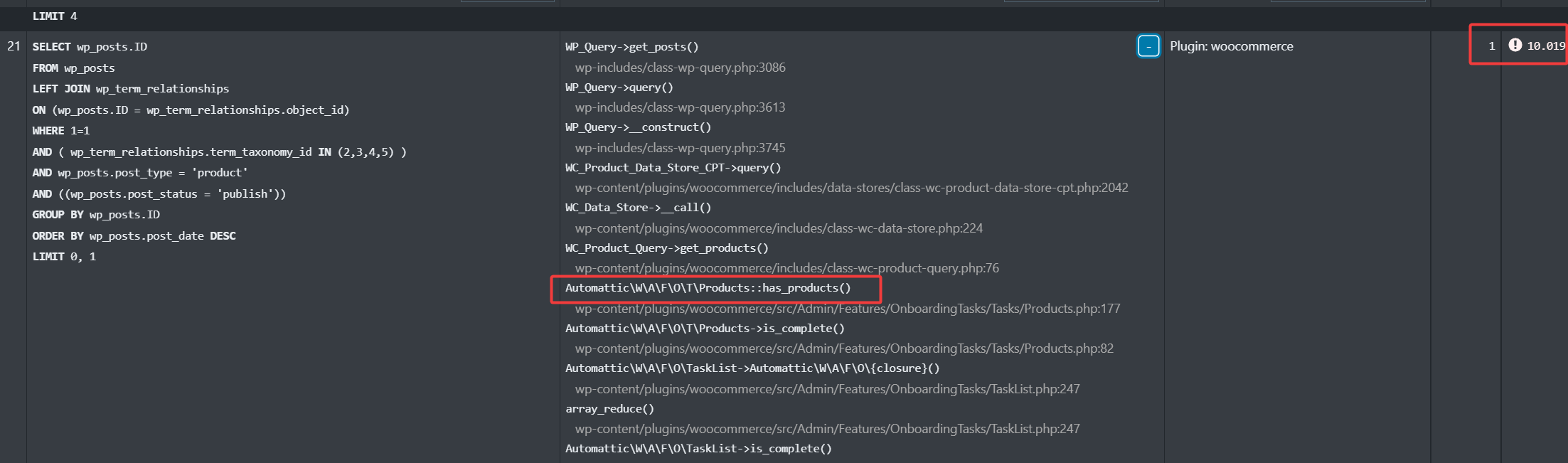For those who have been following progress, you’ll know that our Faster Woo Widgets plugin has had a massive overhaul. The current beta version includes bug fixes for all but one of the bugs that have been reported and pretty much every single feature request has been implemented. The only bug not yet fixed is to process shortcodes if you have them in your category descriptions.
Rather than listing all the bug fixes and features that have been implemented again here, you can view the Super Speedy Plugins Trello development board and see everything that’s in the Testing, Documentation or Done columns. Here’s a screenshot of the Trello board:
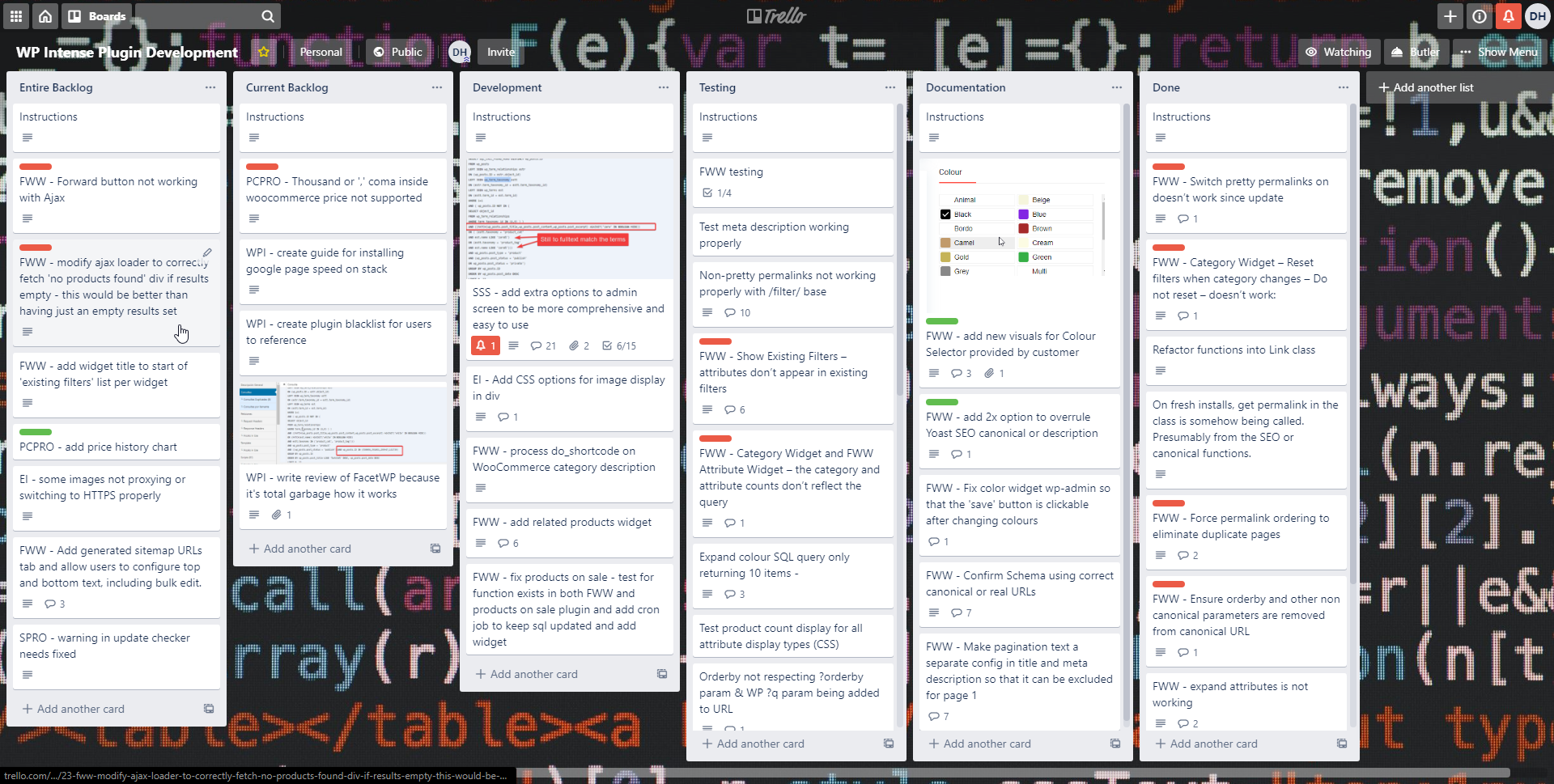
There are a lot of new features in Faster Woo Widgets and a lot of new settings, particularly around the SEO functionality of our WooCommerce filtering plugin. Our plugin remains the fastest filtering plugin on the market by far – I’ll be proving this soon enough with side-by-side comparisons of Faster Woo Widgets and the alternatives available out there on the market. If you have a particular favourite you think I can’t beat, let me know in the comments below.
In the latest version, some of the biggest changes include:
- Ability to place Faster Woo Widgets in a shortcode, e.g. inside Elementor sidebars
- Ability to change the URL parameter names – e.g. instead of ?filter_flavor=32 you can have ?flavor=32
- Ability to change the URL values from IDs to slugs – e.g. instead of ?flavor=32 you can have ?flavor=black
- Full canonical and noindex control over attributes, whether you use pretty permalinks or URL parameters
- Ability to remove /product-category/ (or whatever it is in your language) from the top level, e.g. /dogs/ instead of /product-category/dogs – and it’s *fast* – this is the biggest thing that caused me concern with this feature
There’s tons more and I’ll get to work on the documentation soon to explain all the features and how best to use them to get your shop to the top of Google search rankings.
Here are a sneak preview of just a few of the changes to the settings page:
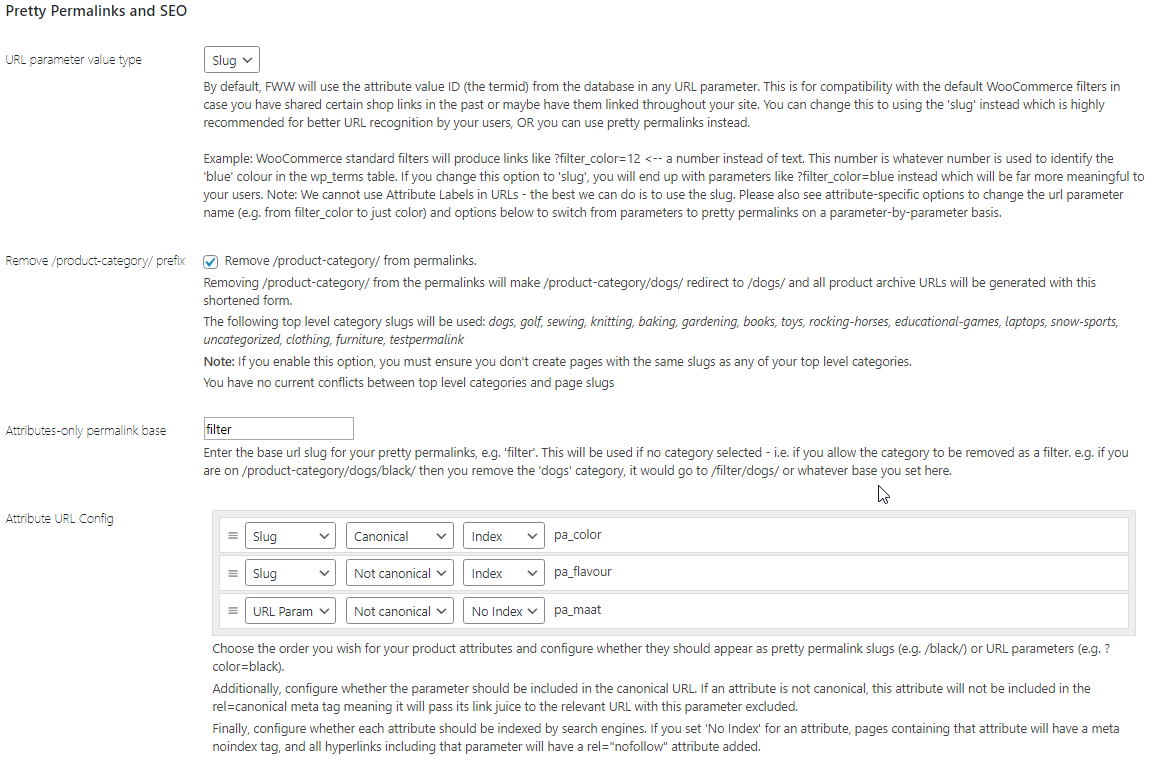
Table of Contents
One feature left to implement for Faster Woo Widgets
The most notable feature request still to be implemented is the ‘Sitemap control’ feature – this is the feature where Faster Woo Widgets ensures that only canonical archive URLs make it into your sitemap. The idea here is that Googlebot will index your sitemap first, and by using only your canonical URLs you will save a lot of crawl time allowing Google to crawl all of your website. Currently, Google would have to crawl through the filters on your site, avoiding any nofollow tags, and if it hits a link which has a different canonical then it would give the link juice to the canonical URL – all very well and good, but it still reduces how much of your site Googlebot can actually crawl through.
That feature is coming, and it’s going to include some very nice additional SEO features to allow you to specify the top and bottom HTML for each canonical URL, with matching products in the middle. This effectively will implement the ‘brand’ landing pages you’ve all been asking for too. If you’d like to help contribute ideas or help test the beta version then you can see the live Trello card here or you can comment on the feature requests it will implement here:
- https://www.superspeedyplugins.com/suggestions/filter-by-brands-perfect-woocommerce-brands/
- https://www.superspeedyplugins.com/suggestions/fww-sitemap-bulk-generation-of-all-available-urls/
- https://www.superspeedyplugins.com/suggestions/seo-text-based-on-filters/
Scalability Pro experimental feature almost ready
There was a minor release yesterday for Scalability Pro to add an extra index on the posts(guid) column which helps a lot of themes – in particular the Bridge theme, but many others – which query against posts using just the guid column to grab image information.
Some of you will remember an earlier version of Scalability Pro included an ‘experimental’ performance feature to change LEFT JOINs to WHERE EXISTS. This feature is back and I’m very pleased with it. The previous implementation was quite hacky, hence why it was labelled ‘experimental’ because it could cause issues. In fact, it did cause issues and made a bunch of people claim the plugin was broken which is why I’d removed the option from the settings page.
Now, that feature has been coded in a far more stable way so that taxonomy queries (as many as you set, instead of previously just 1) – and even nested taxonomy queries – will be replaced by the far faster WHERE EXISTS MySQL clause. WHERE EXISTS is faster because it reduces the main query to the single wp_posts table allowing far more indexes to be used to restrict the main query prior to checking WHERE clauses. This gives you more speed, more scalability, more simultaneous users and ultimately more revenue from your store.
Super Speedy Search beta also underway
Our Super Speedy Search plugin allows you to use fulltext indexes in your search results, but up until now there weren’t many configuration options. This is changing so that you can now do fulltext searches against posts, products, custom posts, category names, category descriptions, tags, meta keys and custom taxonomies.
There’s more speed too, even more than before, and more options to improve your search results such as:
- Configuring stop words
- Configuring negation words
- Configuring maximum word distance
- Configure ‘Query Expansion’
The Query Expansion option effectively means the plugin will perform two searches. If, for example, a user searches for ‘sneakers’ and the most common other fulltext phrase found in the first search is ‘gym shoes’ then a second search occurs for ‘gym shoes’ to add into the items returned in your search.
Super Speedy Search is not limited to searching products of course, you can use it to search anything, and now you’ll have a lot more control over how those searches are performed.
Are you a power user?
My recent move to using Trello to maintain a list of current bug work and feature request work has proven really successful – great for tracking, great for communication and really easy to use. I’d like to give a big thank you to Krzysztof Twardzik, one of our power users who has helped immensely with testing and reporting bugs with Faster Woo Widgets beta. He even went as far as to provide new CSS for our Faster Woo Widgets Color Attribute widget which makes it look far better, and better for SEO too.
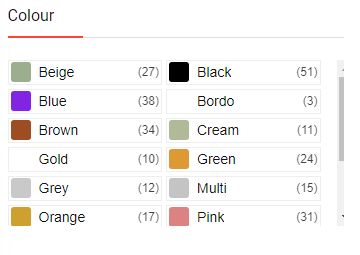
If any of you consider yourself power users, if you have your own dev or staging site, I ask you to join the Trello board and help me keep these improvements moving forward quickly. You don’t need to provide code – just installing the beta plugins on your own sites with your own variety of plugins and themes and reporting back will be a big help. By doing so, you get to have massive input into design decisions made for new features, and you get first access to new features as they’re implemented before they’re released to the general public.
I’m not going to give release dates any more. I’ve been terrible at figuring them out in the past and I just kept disappointing people, so now plugins will remain in beta until they have been thoroughly tested and are proven ready and then they will be released. This relieves a lot of pressure from me, and makes it far less stressful to implement code upgrades knowing that I won’t be breaking anyone’s site – or if I do, they will be power users who know how to rollback to the previous beta version.
To become a power user, get yourself a free Trello account then leave a comment below or create a ticket letting me know your trello @handle and which beta plugin you’re interested in.
I hope you’re all doing well and hopefully taking advantage of this coronavirus lockdown to optimise your websites and businesses.