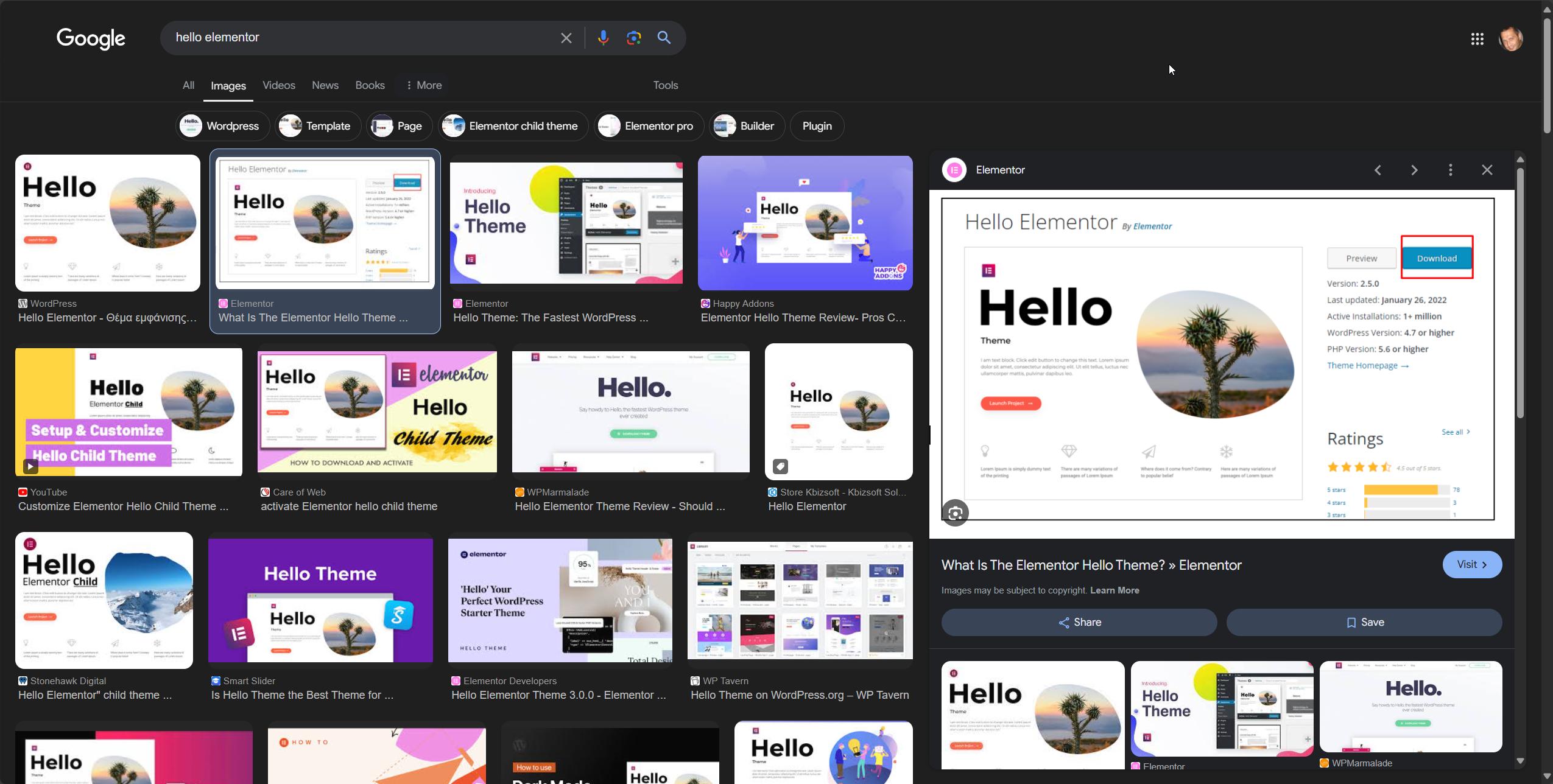- Speed hacks for the Newspaper theme by tagDiv: Transform your site speed - February 19, 2025
- WooCommerce 9.6.1 can break your store if you use brands - February 7, 2025
- Discord Performance Community Server and some new server rules - November 27, 2024
There is a tranche of plugins now close to being released from beta mode to core mode.
Table of Contents
External Images upgrade should launch this week
The latest plugin I’ve been upgrading is our External Images plugin. I’ve tested the new beta version on a wide variety of themes and it’s looking great. It includes the long-awaited ‘variation images’ feature request, many bug fixes as well as many other updates. Here’s the details from the changelog for External Images:
= 2.33 Beta (19th May 2020) =
- Improved conversion code to be 100% resilient
- Improved documentation in settings pages to be more useful
- Made ‘cropping’ option actually set the CSS (was hard-set before)
- Other updates after thorough testing with various product import tools to ensure images are re-imported correctly when the external_image_url field changes
- Changed the defaults for the new Datafeedr options so existing users will continue to get the expected functionality without having to go to the settings page to set the new options
- Removed phantom images from Media library
= 2.32 Beta (14th May 2020) =
- Added code to reset mapping meta_key when external_image_url is updated to a string – this mapping is what will then turn the string into an array of urls and sizes
= 2.31 Beta (14th May 2020) =
- Added improved SSL config to admin screen
- Added image crop config to admin screen
- Added option to control Datafeedr import – prevent download & resize images for archives & product comparison sets
- Added mapping system to migrate old data to new data
- Re-integrated SSL proxy for insecure images
- Added updated DB update code to remove phantom images and map external_image_url across to new array
= 2.30 Beta (5th May 2020) =
- Added better config for featured image & product gallery on admin screen
- Improved compatibility for all themes including Woodmart
- Improved featured image and galleries on product detail page
- Changed CSS to make image crop work better using newer object-fit property
- Added config for images for product variations
- Added ability to choose not to run external images for particular post types
The External Images update is pretty much ready to be released to core, I’d just like to get confirmation from a few more power users that can test it on their dev/staging sites and confirm there really is nothing I’ve missed before I push it out to all users. It includes some alterations to the way images are stored, eliminates phantom images that were annoying a lot of people – these changes will work ‘on the fly’ as you navigate around your site with the new External Images or you can click a button to perform the updates across your entire site in one go.
The KB articles for External Images have all been updated (except the FAQ, still to be done) so this plugin will almost certainly be released next. Remember, if you’re anxious to use it now you can download the beta versions of the plugins from your account area.
Faster Woo Widgets progressing
Developing the beta version of both Super Speedy Search and Faster Woo Widgets was instigated by a performance analysis I was performing for a client. Their widgets tool was fairly complex, so I had to adjust Faster Woo Widgets to include things like removing /product-category/ from the URL, optionally using attribute slugs instead of term ids, optionally using your own configurable parameter names so rather than the default Woo version of ?pa_color=13 you can have ?color=blue.
This plugin is not yet ready for launch – there are so many requests in the Trello board now that it’s difficult to say when the update will be officially released but you can always get the latest beta version in your account area. Here are the latest changes for Faster Woo Widgets – this changelog to be honest doesn’t do justice to how awesome this widgets plugin is now:
= 2.29 Beta (29th April 2020) =
- Fixed bug caused by empty filters with stock-check
- Added On-sale page – configurable in settings page, paginated, all filters can be used (with customisable pretty-permalink)
- Added Show Products On Sale widget
= 2.28 Beta (16th April 2020) =
- Improved control over Yoast robots and canonical
- Removed ambiguity from canonical and noindex – now if noindex, canonical is never set
- Added full control over the /on-sale/ page with pretty permalinks – paginated products on sale, all filterable using whatever filters are configured, defaulting on-sale to noindex
- Added ‘On sale’ to Existing Widgets filter
- Integrated FWW with new beta version of Super Speedy Search
- Updated category description output to process shortcodes and other ‘the_content’ filters
- Updated color widget so widget can be saved when user only changed colours (previously they would have to fake changing another field)
- Added pagination text to pages and config for the text e.g. Showing products 1 – 20 (Page 2 of 90) – Dog Toys | Foundthru
- Added option for Yoast users to only overrule category title and description on non-top-level categories (i.e. when any attributes are selected FWW will still override in all cases)
- Moved config of on-sale page into Settings->FWW
- Improved canonical URLs significantly to reduce crawl time spent by googlebot
- Added full control over canonical, noindex(+nofollow) for all attributes in permalinks or URL parameters
- Improved canonical parameters so the canonical is always in the correct order – a third party could still link to /dogs/?color=black&material=leather but if you have it configured in a different order the canonical will point to /dogs/?material=leather&color=black (for parameters and permalinks)
- Improved speed of permalink calculation even further and improved use of the object cache
- Added option to configure whether search results should be indexable and have canonical meta tags
= 2.27 Beta (26th March 2020) =
- Removed canonical configuration from widget screen – now configured through settings page
- Added noindex configuration per attribute and canonical config per attribute and fixed the ordering to eliminate duplicate pages
- Added redirects for all categories and sub-categories if user removes /product-category/ from permalink
- Update query so breadcrumbs are correct
- Added filter to get_term_link so XML sitemaps will work and no change was required to link class
- Added options to settings page including list of categories that will be created and note listing top level categories to avoid in page slugs and warning if any conflicts already exist
Super Speedy Search
After I had updated Faster Woo Widgets, I updated Super Speedy Search so I could integrate it tightly with FWW. This works great as you can test over at our demo site www.foundthru.com. For example, you can search for ‘Harry Potter’ and the categories and attributes in the sidebar will reduce down to just the matching items. You can then drill down further, e.g. through to Yellow Toys in ‘Harry Potter’
= 2.01 Beta (22nd April 2020) =
- Added automatic inclusion of subchildren of taxonomies. If user searches for Dresses, it will match products within Dresses->Formalwear rather than just at ->Dresses
= 2.00 Beta (16th April 2020) =
- Complete overhaul of settings page to allow full config over what to search
- Search posts, custom posts, taxonomies, or attributes
- Reduced 3 fulltext indexes to 1 to save space (user needs to click button to create the required fulltext index after config)
- Improved accuracy of search by using token1+ token2+ to require both tokens but any spacing apart in the searched index
- Improved speed of fulltext search – now on foundthru (800,000 products) the fulltext search takes about 100 milliseconds https://foundthru.com/?s=harry+potter&post_type=product
- Search has been made fully compatible with latest beta of Faster Woo Widgets so it’s easy to drill down on search results – e.g. https://foundthru.com/?s=harry+potter&post_type=product shows toys, books and games
- Product counts in Faster Woo Widgets sidebar now reflect the Super Speedy Search results
- Added check against in-stock products according to WooCommerce config
- Added options for users to use standard LIKE operator (definitely not recommended!)
Summary
Development is continuing as fast as I can go. I’m happy that I’ve got the External Images documentation updated (almost all of it) and one plugin will be officially released this week, but the others that are in beta are definitely stable and ready to be used – it’s just not quite all the features are added yet that people have been asking for on the Trello board.