- Speed hacks for the Newspaper theme by tagDiv: Transform your site speed - February 19, 2025
- WooCommerce 9.6.1 can break your store if you use brands - February 7, 2025
- Discord Performance Community Server and some new server rules - November 27, 2024
If you’ve been paying attention, development has been moving forward quickly on External Images and Super Speedy Search. The changes that were implemented into Super Speedy Search and External Images have now moved from beta to live.
Table of Contents
External Images
External Images is one of our most popular plugins thanks to how much it speeds up imports and how much it increases your capacity for having massive websites without using up all your storage space.
A little over a month ago, the code got refactored to be compatible with theme-specific or plugin-specific magnification features and galleries. The use of our custom gallery was removed and now it uses whatever gallery features you have in your theme.
On top of that, variation featured images, variation galleries and custom post type featured image and gallery image support was added. Speed has also been improved.
External Images Roadmap
This plugin is now the best of breed from any of the plugins that provide the ability to have your images featured elsewhere but we’re not quite finished on this plugin – coming in future updates is the ability to migrate your existing hosted images to cloud storage and a simplified approach to adding gallery support to custom post types that don’t have gallery support built in.
The speed of imports using this plugin is now unparalleled and I really hope you’re all happy with the results – certainly all of you I’ve spoken to have told me you’re over the moon, so that makes me happy so far!
Super Speedy Search
The live version of the Super Speedy Search plugin for WordPress now includes the ability to search any postmeta, any taxonomies and more granular control over the fulltext indexes created.
One of the best things about Super Speedy Search is that the SQL query takes 0.2 seconds for 1 million products with no third-party server costs or difficult configuration and setup.
Super Speedy Search Roadmap
I’ve had a report from one customer of a particular combination of options that is resulting in a slow query, but I’m aware of this and I have a solution to solve this.
In essence, the MySQL query optimiser isn’t as smart as it could be. The plugin currently performs one single query to grab items from posts, postmeta and taxonomies, and in certain scenarios this can be slow. In those scenarios, I’ve tested separating the queries into 3 separate queries then combining the results and it’s then sub-second again as you’d expect so that change is coming in a future update.
On top of that, currently you can technically search multiple post types at once but there’s no control over which template to use to display search results. That means, if you search products and posts it’ll use the default search results template meaning products will be returned in the search but without prices and without the normal formatting you’d expect from a product search.
There are two possible solutions to this – one is to continue grouping the search results but let the admin choose which template to use to present the results. The second solution is to display multiple templates on one page – e.g. products using the WooCommerce grid followed by articles using the article list template (or whatever you have configured in your theme).
There’s a fresh feature request for this functionality and if any of you have thoughts I’d very much appreciate feedback here: https://www.superspeedyplugins.com/suggestions/allow-searching-of-multiple-post-types-at-once/
Additionally there are some other nice features coming including the ability to configure your STOP words that get ignored from search results which can boost the relevancy, NEGATION words that can eliminate search results, keyword DISTANCE which lets you again improve relevance – for example, if you set a distance of 10, then search for ‘black dress’ then the words ‘black’ and ‘dress’ would have to be a maximum of 10 words apart in the title or description.
Even better, I’ll be adding QUERY EXPANSION which means that if configured, Super Speedy Search will perform 2 searches. The first search will be for what the user entered, but then the most common phrase/keyword found in that first result set will then be entered for the 2nd search.
For example, if you searched for ‘black nike shoes’ and the most common phrase that came back (other than black nike shoes) was ‘black nike sneakers’ then the plugin would perform a 2nd search for ‘black nike sneakers’ and append this resultset below the first search.
You can see the list of (currently) remaining items for this plugin here:
https://trello.com/c/abIUlaOa/52-super-speedy-search-add-and-synch-widget-and-ajax
Other Updates
Both Scalability Pro and Super Speedy Search are now both multisite compatible (all other plugins already were), and Price Comparison Pro has had an optimisation to let admins configure ‘decimal separators’ which vastly improves price scraping accuracy on affected sites.
Roadmap for other plugins
I’m developing a big plan for our core performance optimisation plugin Scalability Pro which you can see here:
The synopsis is that the upcoming versions of Scalability Pro will include code scanning and performance ‘fingerprints’ to spot and recognise problem areas that affect perforamnce and Scalability. Included in this will be the ability to feedback these problems to us in a semi-automated fashion making it far easier for us to produce optimisations more quickly.
At the same time, I’ll be coding updates to Price Comparison Pro – most notably to merge the Search Comparison functionality into the admin area to make it easier for site owners to automatically add third party URLs for specific products so you can full product comparison to your users.
In addition, price history graphs are coming along with price alerts to allow your users to subscribe for price alerts across all of the sites you scrape. For affiliates, this is great news since up until now they’re mostly using your site for research and are more inclined to go back directly to the merchant once the customer is actually ready to buy.
With price alerts, users will subscribe and get an alert when the price from any your scraped merchants drops below a certain level and then they’ll be coming back to your site to click your affiliate link when they’re ready to buy.
That means more affiliate revenue for you.
In addition, it’ll become even easier to configure – I’m ultimately aiming to make configuration as automatic as possible, and I’m even considering adding a central database on Super Speedy Plugins to let you get updated scraper configs per website directly from us. This would rely on you setting an option in the plugin to tell us when a scraper is broken so we can update it – you would benefit, but also your competition also scraping the same merchant would benefit. Hopefully that makes sense to all Price Comparison Pro users since it means more accurate prices for your users.
Marketing Changes
This is a separate subject, but one that matters to me – I’ve always been crap at marketing, but I’ve found an excellent marketer here in Greece (I’m Scottish but living and working in Greece).
With his work I’m hopeful that we can double or treble sales before Christmas which is great news for all of you since it means I’ll finally be able to afford to hire a full time WordPress PHP developer.
To give you a feel for how much of a difference that will make, per week I typically spend 1 day on marketing/articles, 1 day on support, 1 day on improving ops functionality/admin and 1 or 2 days on plugin development depending on whether I have a performance analysis job that week.
With a full time developer on board, I can still do 1 day per week on plugin development, but they will do 5 days meaning plugin development will increase from an average of 1.5 days per week to 6 days per week. That’s a 4-fold increase, so I’m very excited about this both for my stress levels and your love of my plugins.
Summary
I look forward to hearing from you all in future – feel free to comment on this article, or continue to use the Q&A, bug report, or feature request systems. I’m happy that you’re all getting used to asking public questions rather than tickets or email or Facebook as it benefits both other users and my SEO.
Lots of changes have happened, lots of beta changes are now live, things are progressing well and I hope you’re all happy with the results but many more improvements and updates are on their way. I appreciate all of you that have stuck with me through these growing pains and I hope you all stick around for many years to come as we continue to make WordPress the best platform in the world for making your business ideas successful.





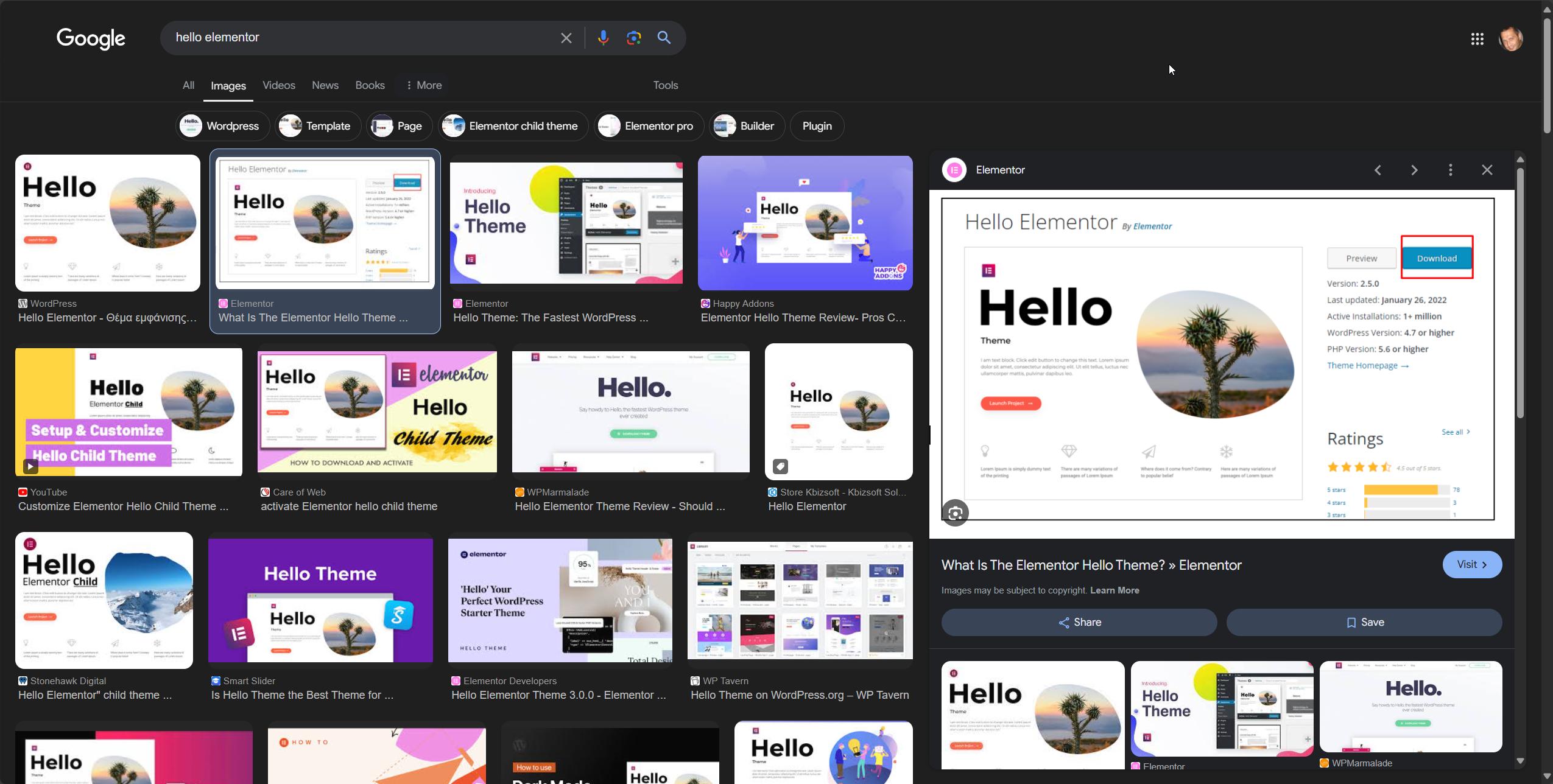


Love your plugins. Keep them updated 🙂
Can you please prioritise the FWW?
Fixed some styling issues:
https://trello.com/c/DJ6UHnvA/96-fww-style-checkbox-and-sidebar-for-customer#comment-5eeba7be9c41495863ab7f99
I’ve looked at the priorities – now with the above releases out the door, I was going to do more work on the support pages – I am pulling them together to pull bugs, feature requests, kbs, articles and everything else all into one browsable and searchable place, but I’m going to defer the work on that so I can get back to FWW.
So, upshot is I’m working on FWW again today and the rest of the week. I have a bug with my system email I need to fix first.
Can you please add this feature request to the roadmap?
https://www.superspeedyplugins.com/suggestions/allow-filtering-products-by-any-custom-taxonomy-terms-e-g-brand-or-product-tag-new-fww-fast-custom-taxonomy-widget/
Done – sorry for absence – it’s been a weird month. Working on two bugs in External Images now, Faster Woo Widgets again after that.
Please take a look at my support tickets:
https://www.superspeedyplugins.com/ticket/120854/
https://www.superspeedyplugins.com/ticket/120880/
Thanks for the styling fixes. I’ll be back to FWW very shortly, this week it should be.